Introduction
Some workflow tasks have to be finished in a certain time. If the actual responsible user is absent the task has to be done by another user to ensure the prompt handling. Therefore users can define substitutes in IYOPRO.
Conceptual Overview
Users can individually define substitutes for their workflow tasks. Those substitutes will be able to complete tasks during the absence of the actual responsible person.
Define a standard substitute for all the tasks of a user in a certain team or a specific task.
You can either configure team substitutes by clicking on the "Substitutes" button in the Start menu
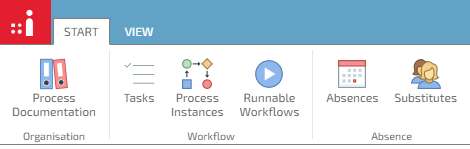
or configure team and task substitutes by clicking on the "Configure Substitutes" button in the Workflow Task menu that appears when you have a task open.
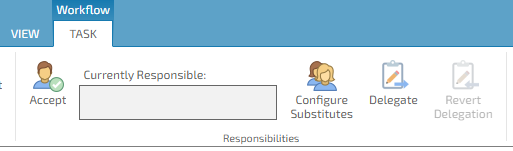
Click on the "Absences" button to set a user absent for a defined period of time