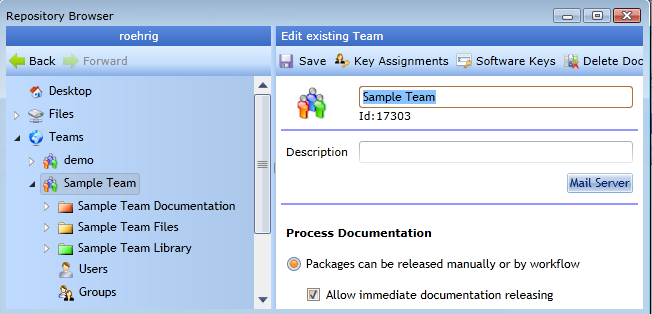
Teams node
The "Teams" node is the root of all teams you are a member of.
Choose the Teams node and you may:
 Join an existing team with a Team Access Code
Join an existing team with a Team Access Code
Team
A Team is an organizational element to group people together on a defined security level to share common resources.
Each team has a name and consists out of files, users and groups.
Choose a specific team and you may:
Files
The folder name, in which the team may share files is build out of the team name with the appendix "Files". This folder will be available in the Files node of each team member.
Refer to Working with files and folders to learn more about the options to edit files and folders.
Per default the teams Everyone group is permitted to access the files node of the team. These permissions may be adjusted by the administrators if required.
The folder name, in which the team may share documentation is build out of the team name with the appendix "Documentation". This folder will be available in the Documentation node of the IYOPRO Portal
Per default the teams Everyone group is permitted to read the Documentation node of the team. These permissions may be adjusted by the administrators if required.
Library
The folder name, in which the team may share library items is build out of the team name with the appendix "Library".
Team members are referred to as "Users". A "User" may be member of multiple teams.
Choose the Users node and you may:
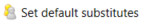 Set default substitutes for users
Set default substitutes for users
Groups
Within a team "Groups" may be created to structure the team more deeply. There are two default groups in every team:
The "Administrators" group at least consists of the creator of the team. He is permitted to expand and edit this group.
The "Everyone" group includes all team members.
Choose the Groups node and you may:
Edit the content of a usergroup