Define task substitutes
Workflow tasks can have specific substitutes. Those task substitutes can be determined in the related task forms. Press the button 'Configure substitutes' to open the configuration.
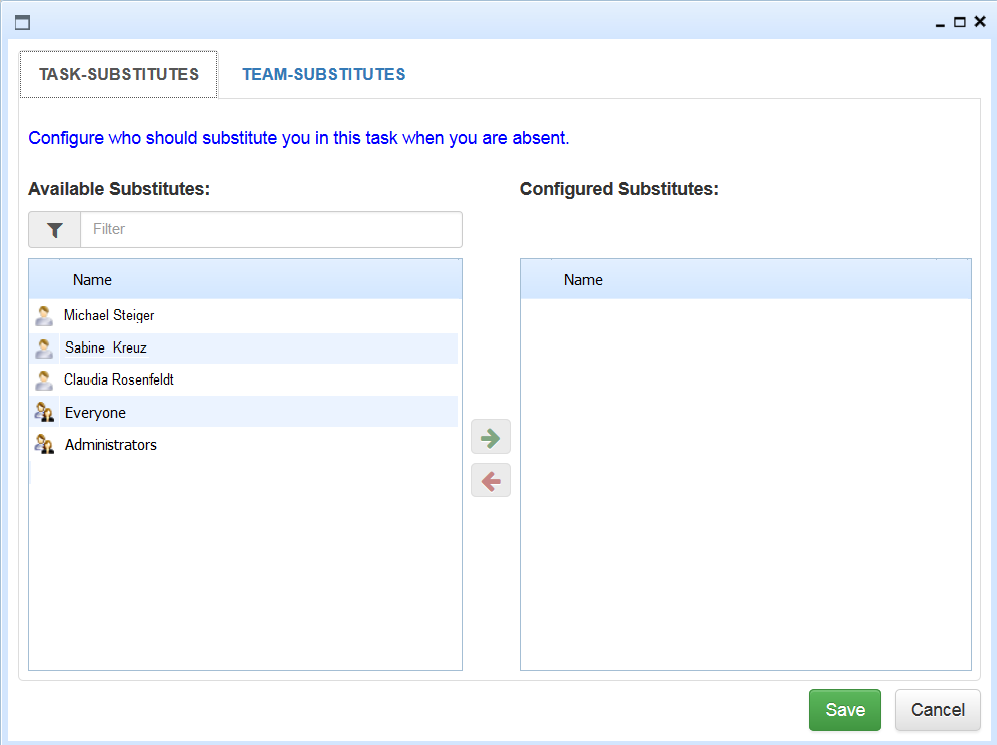
The following settings can be made:
Enter the name of a user to filter the results of available substitutes
Use this button to switch the status of selected users and groups from available to configured
Pressing the red arrow button will remove the selected users and groups from the configured substitutes back to available substitutes
Define standard substitutes
Standard or default substitutes can be configured for every team. These determined substitutes will be responsible for every task while the actual user is absent. These standard substitutes will only be informed about tasks that do not have specific task substitutes.
Standard substitutes can either be configured for oneself or for someone else.
If you want to configure the substitutes for someone else, navigate to the User node. There you can select a user and configure his or her substitutes. Of course, you can also select your own user.
Alternatively, to configure standard substitutes for yourself, you can navigate to the Workflow node or to a Workflow task.
The mechanism to set standard substitutes is equal to task substitutes which is described above.