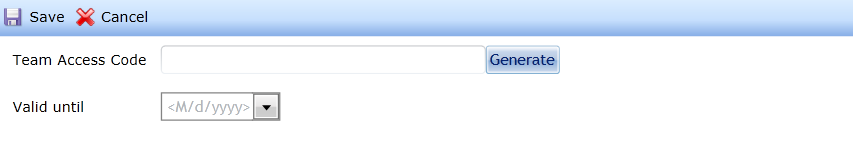
If you wish to invite multiple users to an IYOPRO team create or modify a team access code.
Click the "Add User->Create or modify a team access code" button to display the TAC user dialog. To generate the code click on Generate. You may then copy the code to the clipboard and distribute it to the targeted users.
You are requested to specify a "Valid until" date. The TAC will expire after that date.
Press the Save button to activate the key.
The targeted users may now join the team.