A Schema Diagram consists out of one or more Schema Tables.
Create Schema Table
To create a Schema Table drag a Schema Table from the Schema Toolbox into the Work area.
Edit Schema Table Name
Edit the Table Name either in the Properties Area or double click the Heading of the Schema.
Add/Remove Columns
To add/remove columns move the mouse over a column of a selected schema table and click on the appearing +/- sign to add or remove a column.
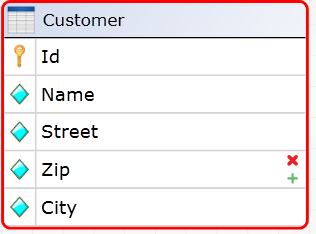
Edit Column Properties
To Edit Column Properties select the requested Column. The Properties Area contains a section "Column Properties" where you may adjust your settings.
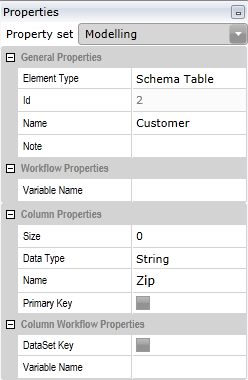
The following Settings are available
Size |
If "Data Type" is "String" this represents the size of the underlying database column. Zero (0) indicates a Huge Column size, that is limited by the Database specification only. |
||
Data Type |
The Possible Data Types are Variant - unspecified String - A character based column Integer - may contain integer numbers Float - may contain floating point numbers DateTime - may contain dates Currency - may contain currency values Guid - may contain Globally Unique Identifiers Object - may contain an Object (i.e. List, Dictionary...)
|
||
Name |
The name of the column |
||
Identity |
Only available if Data Type is Number or Guid - specifies that this column is an Identity column. Identity column values are automatically generated by the database. |
||
Primary Key |
Primary Key columns identify the database row unique. Each table requires at least one primary key column. This option is often used in conjunction with the Identity setting. |