When editing a schema diagram you'll notice the schema contextual ribbon tab.
The schema contextual ribbon tab provides additional options to your schema diagram.
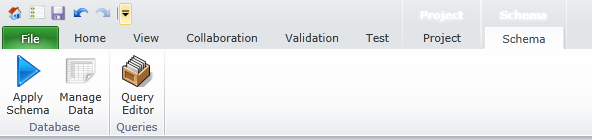
Apply Schema
To create a real database from your schema definition you have to apply your schema. If you press the apply schema button, your schema will either be created or updated to your new schema definition.
If your schema is not valid, you'll receive error messages in the output window.
Manage Data
To edit the data in the underlying database table follow this link.
Query Editor
To edit Queries for the Workflow Execution follow this link.