The service task collaboration diagram control allows to invoke web services from the workflow.
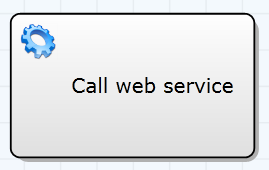
From the elements properties, invoke the service definitions edit mode to maintain the tasks parameters to call the web service.
First specify the URL of the web services wsdl file and press query. IYOPRO will access the services definition via the provided URL
and provide the available actions in respective the combo box.
Select the desired action to have the input parameters populated. You can provide constant data for simple types (string, integer) directly
as the respective value. If you need to provide the parameter value from a process instance variable, you need to provide a conversion logic.
In the simplest case this is a direct assignment like:
Result = MyProcessInstanceVariable
However in more complex cases like compound data types the converter allows you to populate the input parameter values as needed.
IYOPRO accepts only one output parameter from the web service. Again a converter is needed to provide the mapping of the web service
result to the process instance variable. If the web service result is to be stored in a process instance variable "as-is", the convert logic again
is a simple assignment:
Result = Value
Here "Value" is a predefined variable name containing the web service reply.
Once your web service invocation definition is complete, click on the button "Define Service Call" in the toolbar, to convert the definition to
executable code available to the workflow engine.