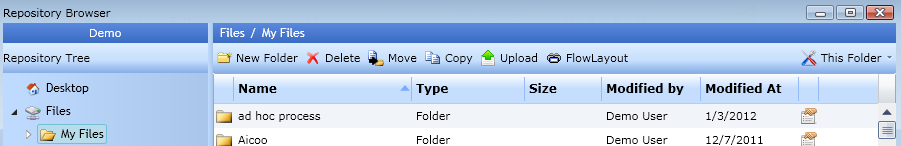
The "Files" node is the root of your file system in which you can navigate, as you are familiar with from your desktop computer.
Depending on the selected objects several commands are available in the tool bar:
 Flow layout - control the display of the folder content
Flow layout - control the display of the folder content
![]() Folder operations i.e.Edit file security and Export folders
Folder operations i.e.Edit file security and Export folders