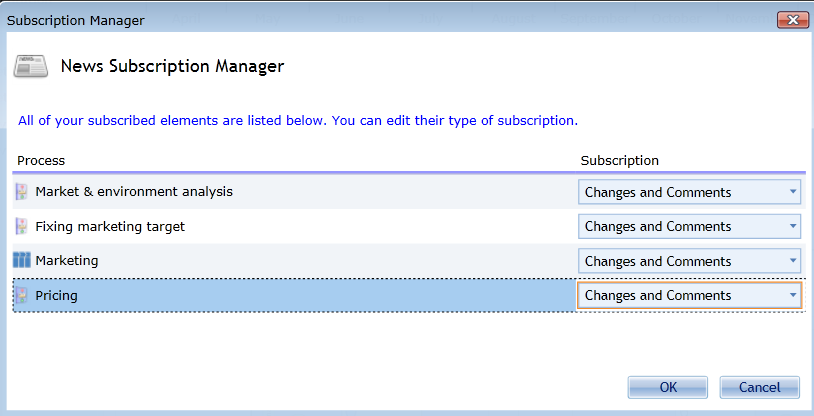To get informed, if a process model has been changed every portal user may subscribe individual process models.
Once subscribed the user receives notes about changes within the Process Documentation root node.
Subscribe
To subscribe a process model locate the desired process within the process documentation. Choose Subscription Options->Subscribe to subscribe the process model.
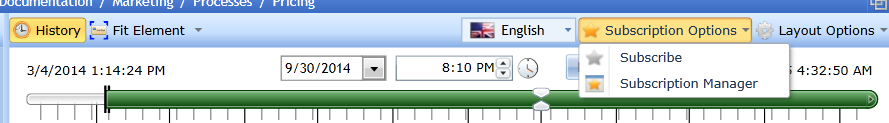
In the upcoming dialog choose the level of details of your subscription:
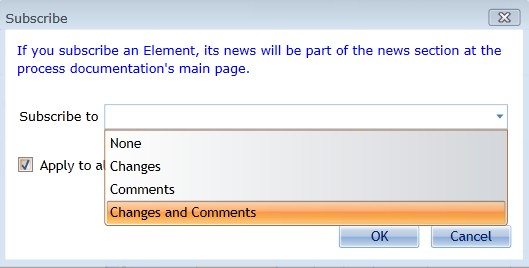
Toggle the "Apply to all sub elements" button if you not wish to subscribe to sub processes as well.
Unsubscribe
To unsubscribe a previously subscribed process model choose Subscription Options->Unsubscribe and follow the instructions.
Subscription Manager
The Subscription Manager is used to manage all subscriptions and adjust subscription settings. To open the subscription manager choose "Subscription Options->Subscription Manager