Time Span
If you choose Time span from the drop-down box (top), you can assign one of the distributions (that we also provide for the stochastic attributes) to get a stochastic duration. Set one of those stochastic distributions, and the simulation will draw sample values from it and use them for the duration of activities or for the inter-arrival time of start events.
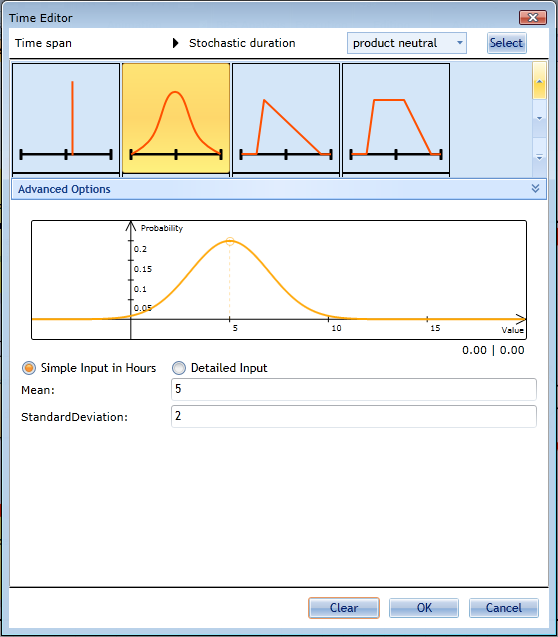
|
Figure 1: The Time Editor (Stochastic Distribution view)
|
Approach
- Simply pick one of the distributions
- Depending on the selected distributions, you will have to assign its parameters
- In the picture above we selected the Normal Distribution, which contains 2 parameters
- The mean value
- The standard deviation value
Note
- We offer you two ways of setting the distribution's parameters:
- Simple Input, Figure 1: In this case you need to supply the number of hours for each parameter. Note that the number can be entered as a float.
- Detailed Input, Figure 2: The detailed input view allows you to enter an exact time span by specifying the number of days, hours, minutes, and seconds. Due to this restriction you can only enter integers.
- Attention: The Detailed Input is only available when setting up a time span (e. g. inter-arrival time of events or duration of activities).
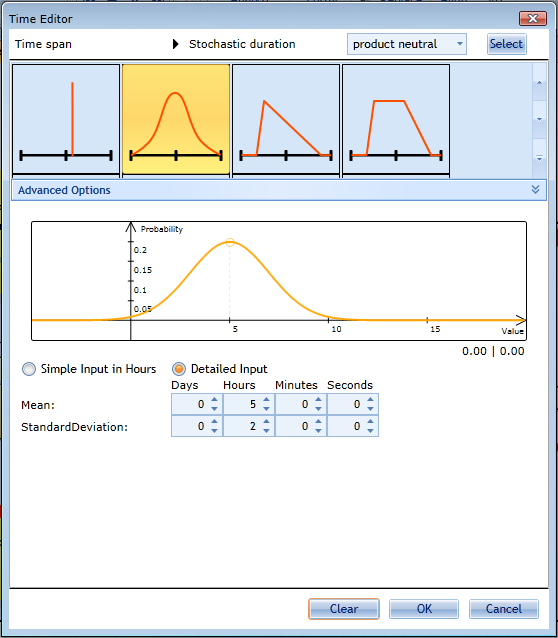
|
Figure 2: The Time Editor (Stochastic Distribution view, Multiple Input Boxes)
|