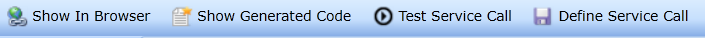There a some functions specific to the web service definition
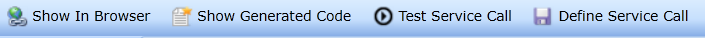
- Show In Browser
Opens the provided URL in a new browser window. This allows a detailed inspection of the web services WSDL.
- Show Generated Code
Based on the provided details to invoke the web service, IYOPRO generates python code to perform the actual invocation
an parameter mapping. The generated code can be displayed with this button.
- Test Service Call
Invokes the web service with the provided mappings and converters. Each step of the processing provides output. This
allows to test the service call and to find potential errors in the conversion of the parameter values
- Define Service Call
This button allows to "save" the generated code as workflow expression. It is required to use this function to make the
web service invocation definitions available as executable code to the workflow engine.
Note: Changes to the source code will be overwritten, if the button is clicked again.