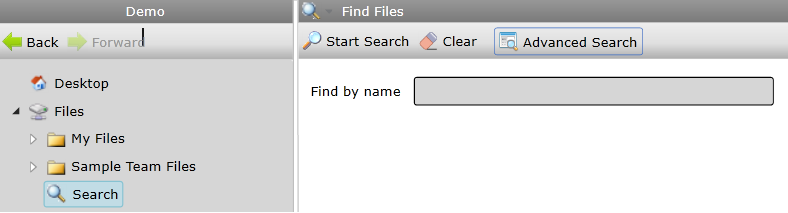
To search files click the "Files" node. The search functionality is located at the end of the expanded "Files" node. The standard search is displayed initially. This search will list every file and folder that contain the entered string.
Pressing the "Clear" button resets every parameter of the standard and advanced search.
Furthermore advanced search options can be used. They provide detailed search options as they are displayed below.
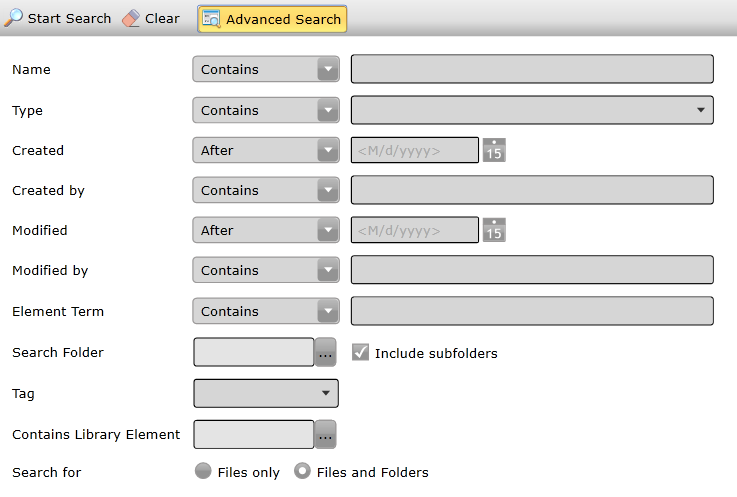
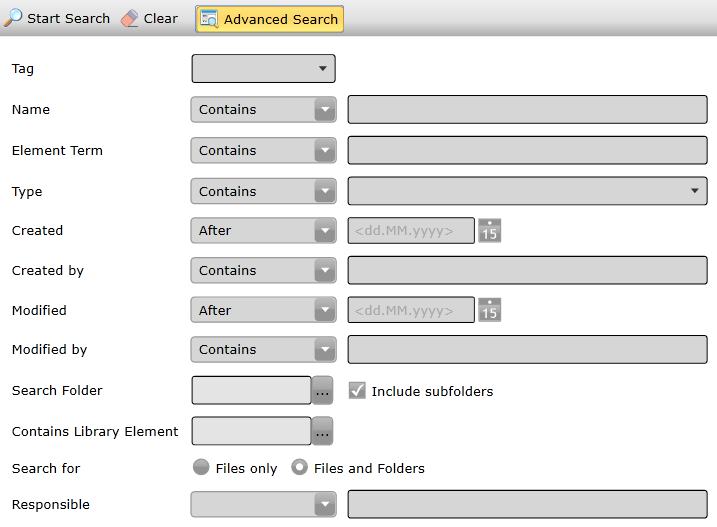
Explanation of advanced search options:
Search for elements containing the given Tag
Search for element name
Search for elements containing the demanded term in any element content (descriptions e.g.)
Search for element type (Folder, Solution and ProcessMap e.g.)
Search for date of element creation
Search for account ID or name of element creator
Search for modification date
Search for account ID or name of element modifier
Search in a specific folder
Search for elements containing the given Library Element
Choose if you want to find files and folders or files only
Search for elements where the given name has the chosen responsibility(s)