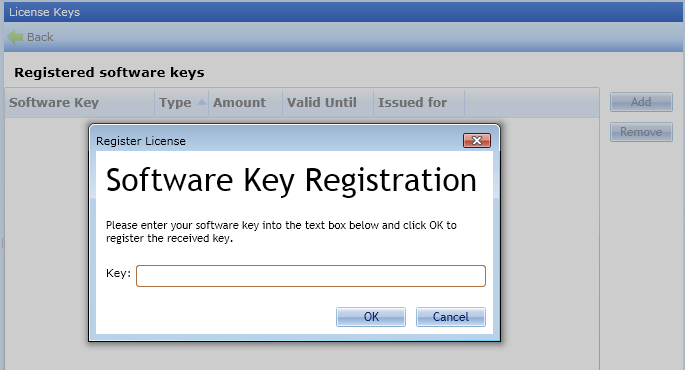
Select the "Software Keys" button from within the edit team properties dialog. Hit the "Add" button and the "Software Key Registration" dialog will appear. Enter the software key, which has been provided to you via email confirming your IYOPRO purchase order. Click "OK" to register.
After you have registered a software key you will find it in the registered software key overview with the following details:
Click "Back" to assign the key to users in the next step.
You must be member of the Administrators Group to perform this operation.
For an overview refer to:
Register and activate software keys