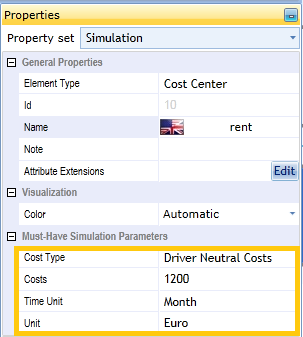General settings for driver neutral and fixed costs
Fixed costs are driver-neutral costs, which means they are independent from the number of executed processes. E.g. your 'office rent,' which is 1200 Euro per month as shown in figure 3. After you have declared your driver neutral cost center, you have to set the following parameters via the property editor. Be sure that the 'Property set' is 'Simulation' if
- The time period for exact one accounting (months, days or hours),
- the unit of measurement (usually EUROs or Dollars),
- and - of course - the amount to account.
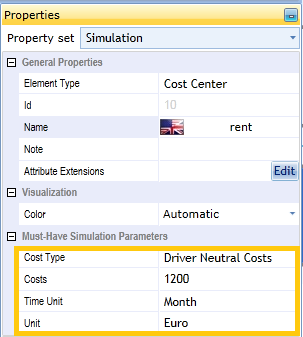
Figure 3: Properties to be set for driver neutral costs
Allocation techniques for fixed costs
The total amount appearing in your result table depends on parameters given by you and the length of the simulation run. There are two possibilities for segmenting the total ampount to your processes and products:
- If you don't make any extra settings, a well-fitting surcharge rate will be used, so that more expensive processes even get a larger part your costs. This is the classical way, which is a good choice for costs which doesn't have any relation to any of your cost drivers, e.g. your office rate. Nevertheless, it's not the best choice for every cost type.
- An alternative is the activity-based distribution of your fixed costs. It is automatically activated, if you assign the cost-center to activities within your collaboration diagrams (see next section). Even in this case, the total amount stays the same, it's just about allocating these costs! E.g. if you are using a manufacturing machine, which generates a fixed rate of leasing costs every month, you may want to assign these costs just to manufacturing processes with an emphasis in the processes which were executed more often.