After a process instance has been created it can be monitored.
Monitoring a process instance gives answers to the following questions:
All these information can be obtained by the Process Instance Details dialog. There are several ways to access the Process Instance Details dialog:
First of all you can choose between the Repository and the Portal as entry point. Then you can either
- directly double-click on one of the displayed process instances in the running process instances list or press the "more" button below the running process instances list --> double-click on the desired process instance
- press the "more" button below the pending tasks list --> click on the blue dot of the desired task on the far right of the task list
- click on the Instances node and double-click on the desired process instance
- click on the Tasks node and then on the blue dotof the desired task on the far right of the task list
The Process Instance Details dialog provides the following tabs:
Workflow
This tab shows basic information according the associated workflow of the process instance.
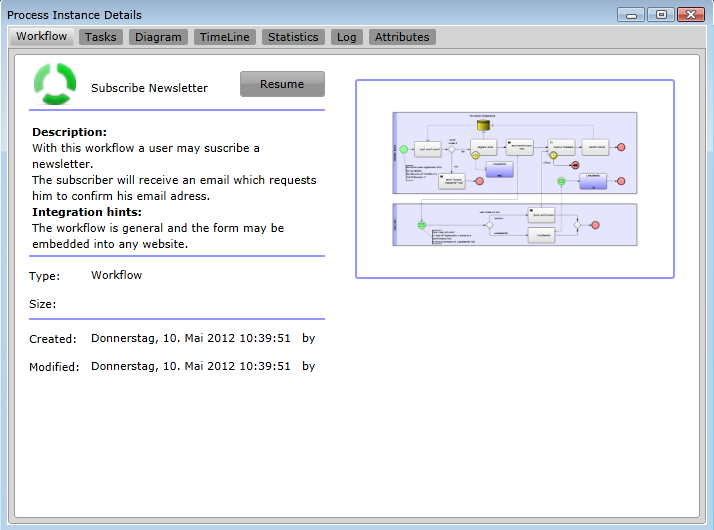
Tasks
This tab shows all current and already completed tasks performed by the process instance.
To open a task, double-click on the row.
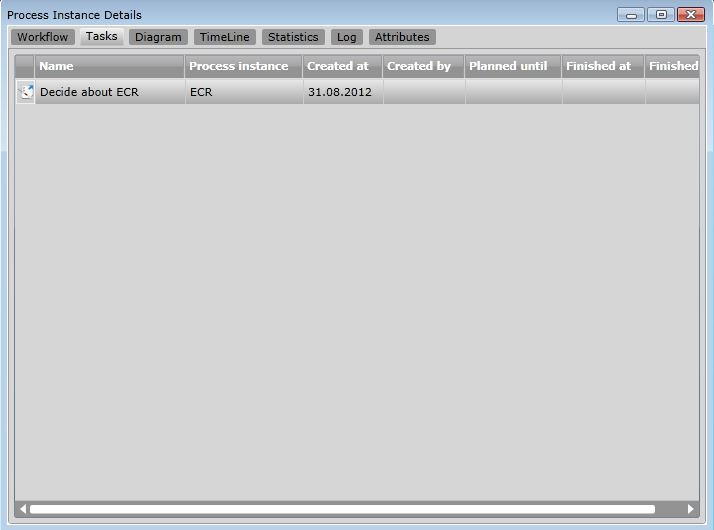
Diagram
This tab shows the process along with its progress. Elements that have been passed (or completed Activities) are colored green, the current activities are colored red.
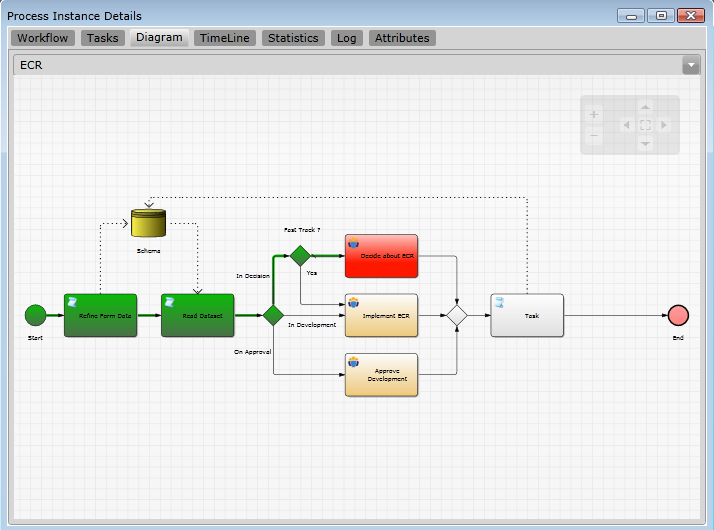
Timeline
This tab shows the executed activities on a timeline with start/end and duration information.
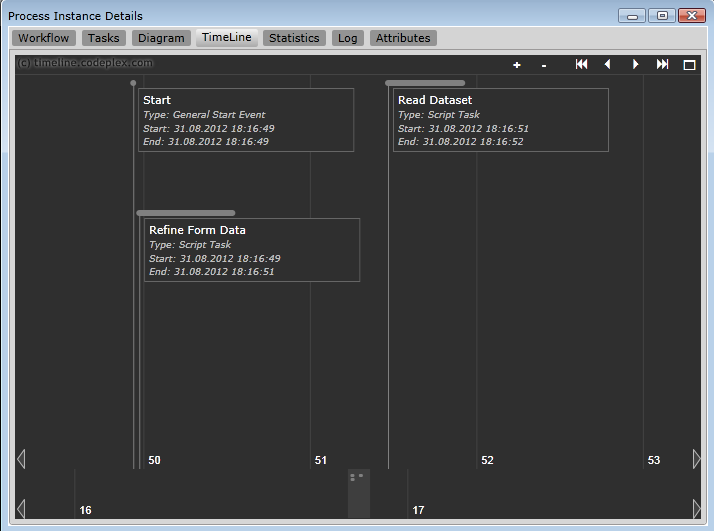
Statistics
This tab shows statistics of the current process instance as well as comparisons to previous process instances.
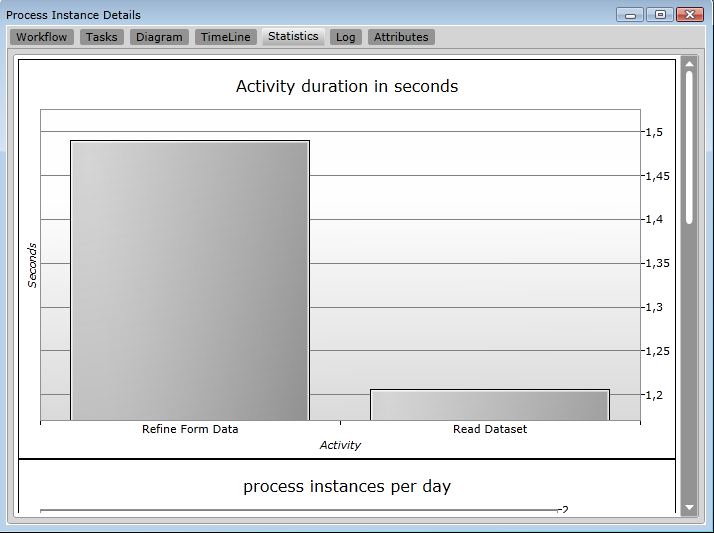
Log
This tab shows detailed technical information about the execution of the workflow.
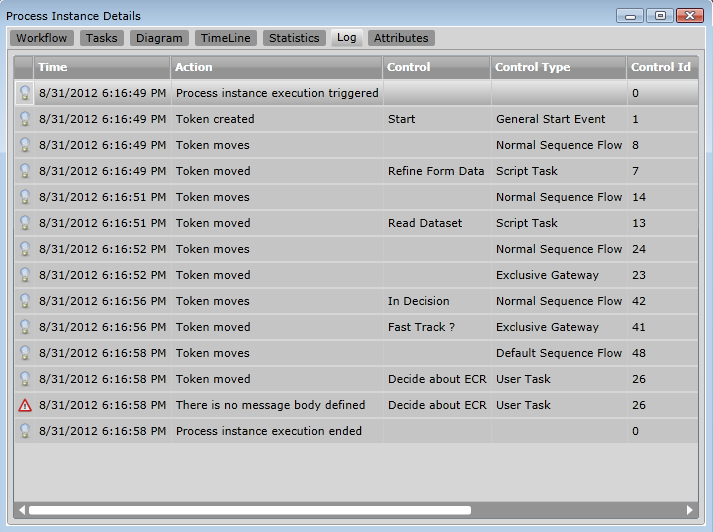
Attributes
This tab lists the process instance attributes of the global scope and their current values.
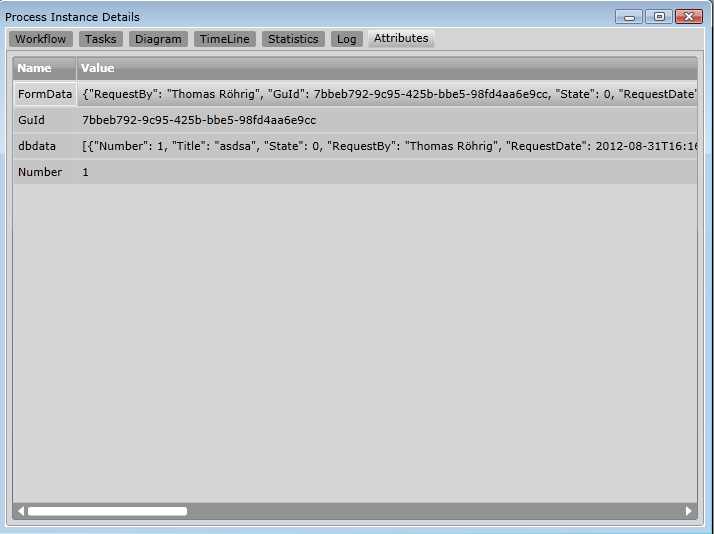
View the process instance status outside IYOPRO
To view the status of a process instance outside IYOPRO, use one of the following URLs:
Example: http://portal.iyopro.com/index.html#/wfstate/b6ac37b1-e1a5-42ac-8410-61ca0d827de6