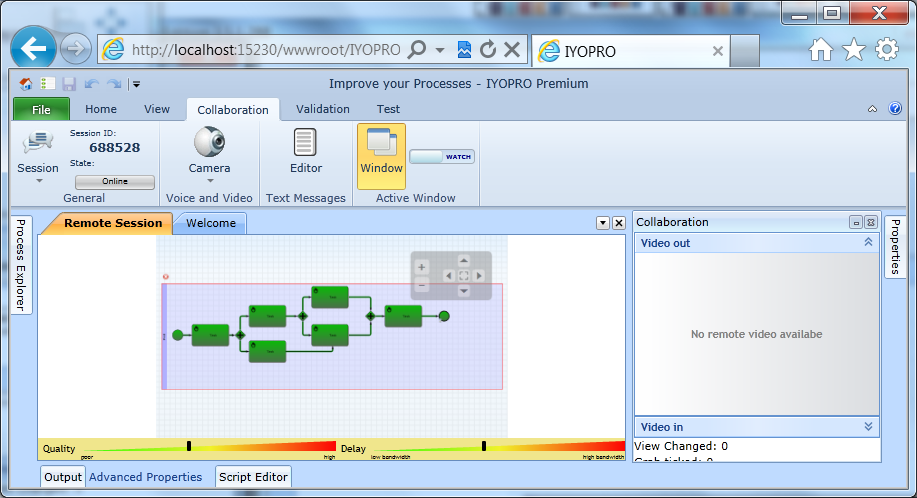To join a session click on the Session Button of the Collaboration Tab and select "Join Session"
The initiator of the session must provide the session number to you which you have to enter into the appearing dialog.
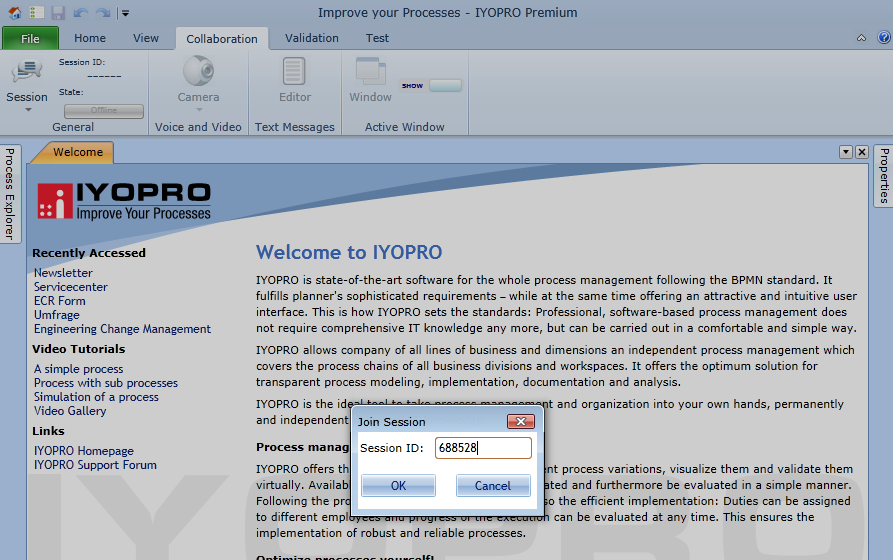
If the session has been established, the session state will change to "Online". A new Window tab will open called remote Window, which shows the content of the partners active window.