The Process Instances list provides access to running or finished process instances.
If the Process Instances list is activated, all instances in which the user is involved are displayed. So the user has started the instances himself or he should manage the instances.
The process instances can have different states. You can find an overview here.
The small number in the collapsible header indicates how many process instances there are.
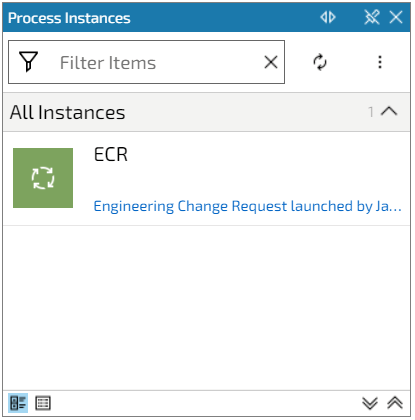
Process instance list menu
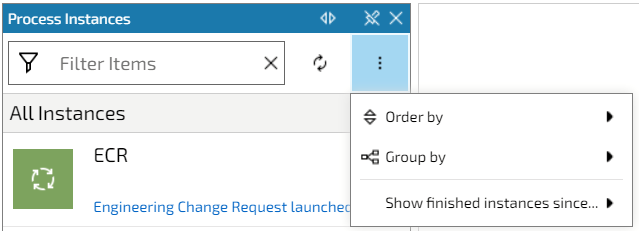
Order and group by
You can modify the view of your instance list by changing the order of the instances or grouping the instances. This makes it easy to work on same incidents, for example.
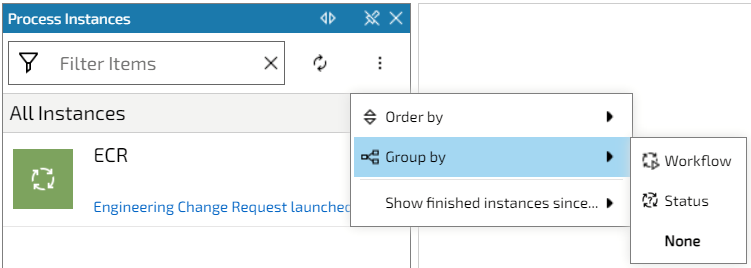
Show / Hide finished instances
The "Show finished instances since" selection allows several useful and predefined options, when to show finished instances. These are:
Monitor process instances
To monitor process instances follow this guide.