To inspect finished process instances it may be important to control the time stamp of suppression.
There are two ways to access finished process instances: the Repository or the Portal
Open the Repository or Portal and expand the Workflow node. Click on the "Instances" node to receive a list of all available process instances.
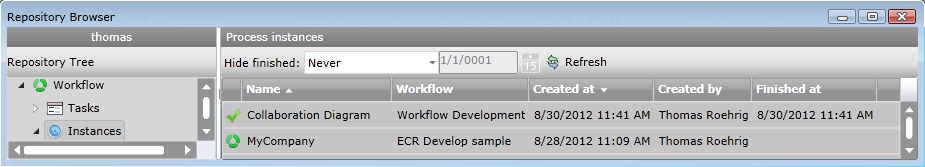
The Process Instances plug in provides the "Hide finished" setting in its toolbar where you can control the timespan of suppression.