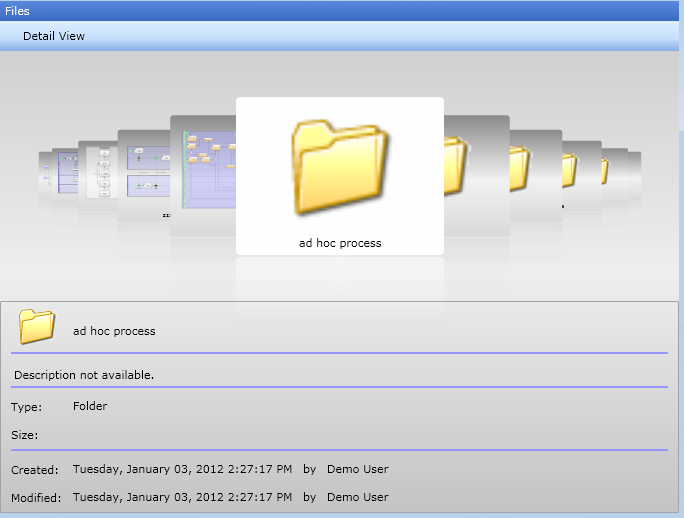
The "Flow Layout" provides a different view on the content of your folders.
Select "Flow Layout" from the folders tool-bar. In the upper part of the window the folder contents will be displayed as thumbnails. To browse the folder, move the mouse while pressing the left button from the left to the right or the right to the left.
Select an item to open the item details, double click to open.
Select "Detail View" from the tool-bar to quit the "Flow Layout".