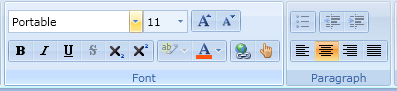
When editing rich text the following buttons become available:
Font
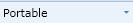 Font - Choose from a list of fonts
Font - Choose from a list of fonts
 Font size - Choose from a list of font sizes
Font size - Choose from a list of font sizes
 Grow font / shrink font - Click to grow / shrink font
Grow font / shrink font - Click to grow / shrink font
 Bold - Click to boldface
Bold - Click to boldface
 Italic - Click to italicize
Italic - Click to italicize
 Underline - Click to underline
Underline - Click to underline
 Strike through - This option is currently not available
Strike through - This option is currently not available
 Subscript - This option is currently not available
Subscript - This option is currently not available
 Superscript - This option is currently not available
Superscript - This option is currently not available
 Background color - This option is currently not available
Background color - This option is currently not available
 Text Foreground Color - Choose from a list of font colors
Text Foreground Color - Choose from a list of font colors
 Insert link - Click to open the dialog to insert a hyperlink
Insert link - Click to open the dialog to insert a hyperlink
 Edit / view mode - Interactive text elements like hyperlinks are functional only in view mode
Edit / view mode - Interactive text elements like hyperlinks are functional only in view mode
Paragraph
 Bullets - This option is currently not available
Bullets - This option is currently not available
 Decrease indent - This option is currently not available
Decrease indent - This option is currently not available
 Increase indent - This option is currently not available
Increase indent - This option is currently not available
 Left-aligned - Click to align the paragraph along the left margin
Left-aligned - Click to align the paragraph along the left margin
 Centered - Click to center the paragraph between the two margins
Centered - Click to center the paragraph between the two margins
 Right-aligned - Click to align the paragraph along the right margin
Right-aligned - Click to align the paragraph along the right margin
![]() Justified alignment - Click to distribute the text equally between the margins
Justified alignment - Click to distribute the text equally between the margins