To delete the Silverlight Isolated Storage open IYOPRO and press the right mouse button in an area where the Silverlight context menu appears. Choose Silverlight.
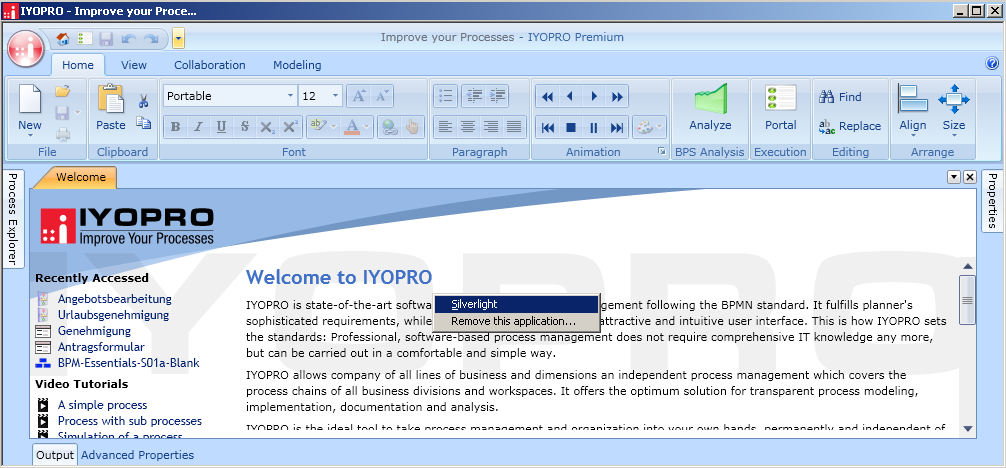
In the upcoming Silverlight configuration dialog navigate to the Application Storage Tab. Locate the IYOPRO entry which may be identified at the URL location https://www.iyopro.com/. Select the row and press the delete button. This will free the space which has been consumed by your local installation and by your user settings.
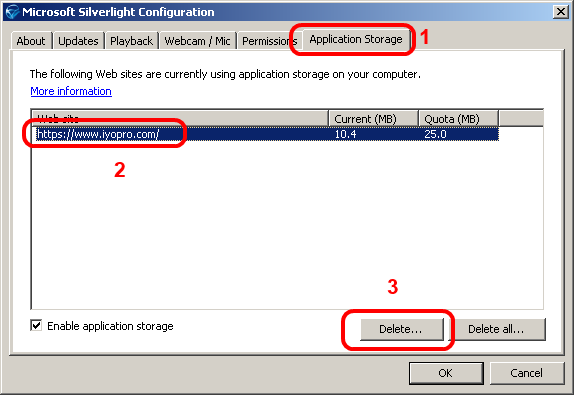
Close the dialog.