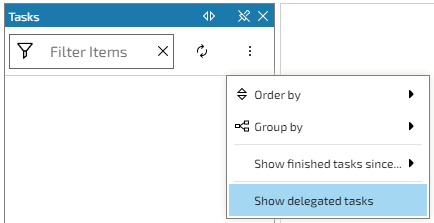In some cases the actual person responsible will not be able to handle a workflow task because of certain circumstances. This might happen because of limited time, missing knowledge or because the task was simply addressed to the wrong person. Therefor IYOPRO provides the delegation functionality.
Delegating a task means to hand over the responsibility for one or more workflow tasks to another person.
Use this to hand over the responsibility for the selected task to another user
Use this to decline the responsibility of a task that has been delegated to you and give it back to the sender
This provides an overview of all delegated tasks of the user
The delegation options can be found in the workflow task menu that appears when you have a task open.
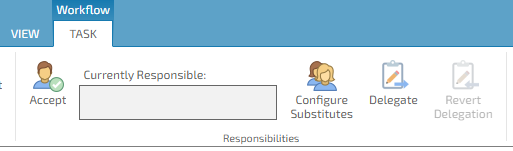
To view the delegated tasks, expand the overflow menu of the task list and select the corresponding option.