Some workflows are supposed to wait for a predetermined duration or until a point of time before taking an action. An example is the waiting time before sending a reminder for tasks. Intermediate timer events present such scenarios. They can be used as ordinary intermediate and as attached intermediate events.
Place an intermediate time event in the collaboration diagram to define at which position of the workflow a waiting time is required.
Navigate to the property set of the intermediate timer event and click on the "Edit" button of the timer property. The timer settings will be displayed now.
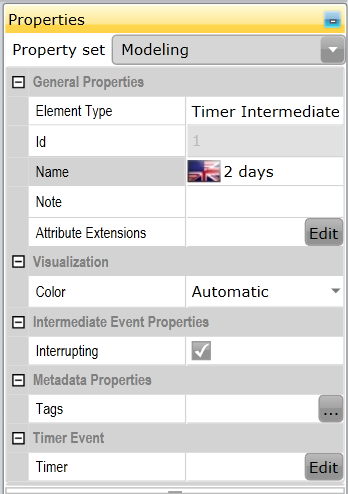
Insert an expression to determine the required waiting time and return the calculated date time value as "Result". The result must be a value in UTC (Universal Time Coordinated) format. Otherwise timezone related delays might appear while triggering timer events.
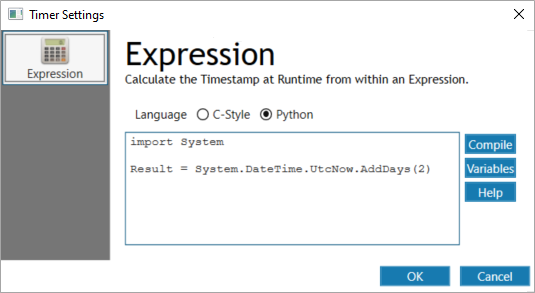
Click OK and the calculated time will be considered in the workflow.