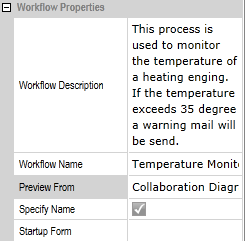The workflow preview is a small image, that acts as graphical representation of the workflow in certain circumstances.
In IYOPRO the workflow previiew is build out of one diagram of the BPI-Project.
There are two ways available to define the preview:
Project Ribbon Tab
To declare the content of a diagram as workflow preview ensure, that the desired diagram is the active document. Navigate to the Project Ribbon Tab. If the active diagram is suitable the "Preview" button of the Workflow Group is enabled and may be pressed. Then rebuild your workflow.
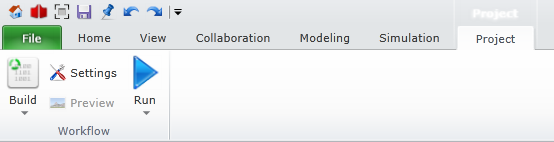
Process Explorer
To declare the content of a diagram as workflow preview within the process explorer hit on the "Set as Workflow Preview" option of the diagrams context menu. If the option is missing, the diagram is not suitable.
Then rebuild your workflow.
Remove Preview
The preview setting is stored in the workflow properties of the project. Activate the project in the process explorer and clear the property "Preview From". Then rebuild your workflow.