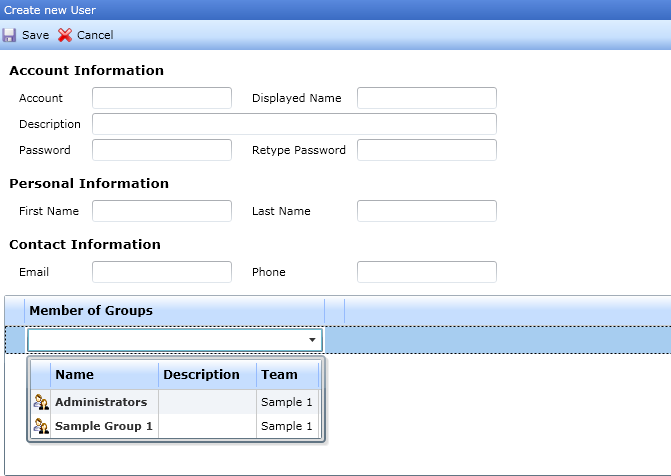
Click the "New User" button and enter the user information:
In your user profile you can edit the following information:
Account information
Personal Information
First Name - Enter the first name of the new user
Last Name - Enter the last name of the new user
Contact information
Email - Specify the email address of the new user. It is required to notify him in case of events.
Phone - Specify the mobile phone of the new user. It's required to notify him in case of events via SMS.
Member of Groups
Select one or more groups to assign the new user to.
You must be member of the Administrators Group to perform this operation.