To create a session click on the Session Button of the Collaboration Tab and select "Create Session"
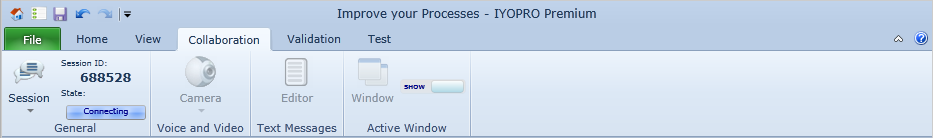
IYOPRO generates a session id and provides this in the general ribbon group. The state changes to "Connecting".
The partner, which wants to join the session must be informed about the session id (either by mail, phone or whatever you prefer).
The state keeps "Connecting" until the partner joins the session.
If the Partner joined the session the state changes to "Online".
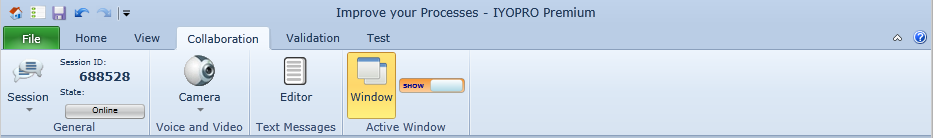
Initially the active document window of the initiator of the session will be send to the partner.