Participants of workflow tasks can be configured during the run time of a process instance. Only team administrators can add and remove task participants.
Navigate to the Participant Configurator
The configuration dialog can be found on the tasks tab in the process instance details.The configurator opens after clicking on the user icon of the specific task.
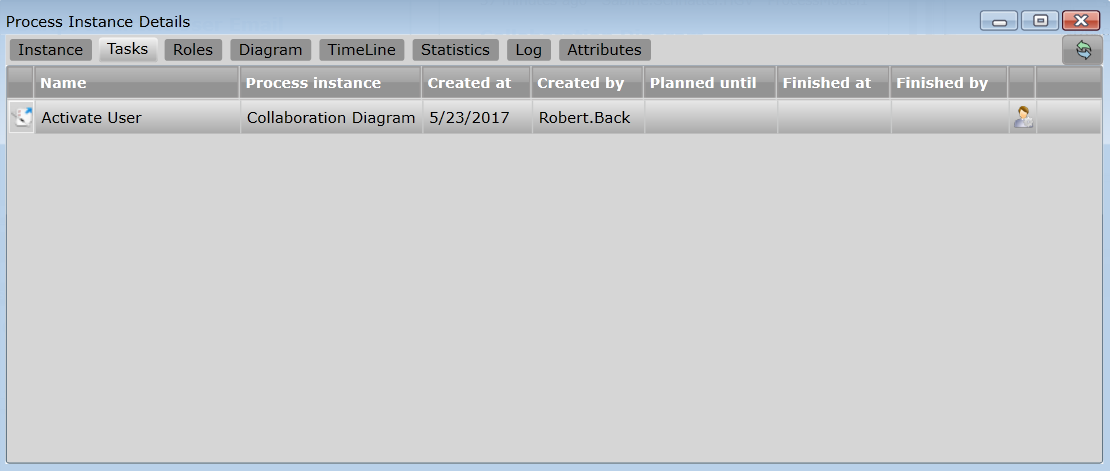
Configure Participants of Workflow Tasks
The configurator consists of two lists. The left one shows all the available users of the team which can participate the specific tasks. The right list shows the currently assigned participating users of the task.
One or more list entries have to be selected. Afterwards these users can be moved to the opposite list by pressing the corresponding direction button in the middle of both lists.
Check the box "Send notification to added participants" to send the task notification to every added participant via email.
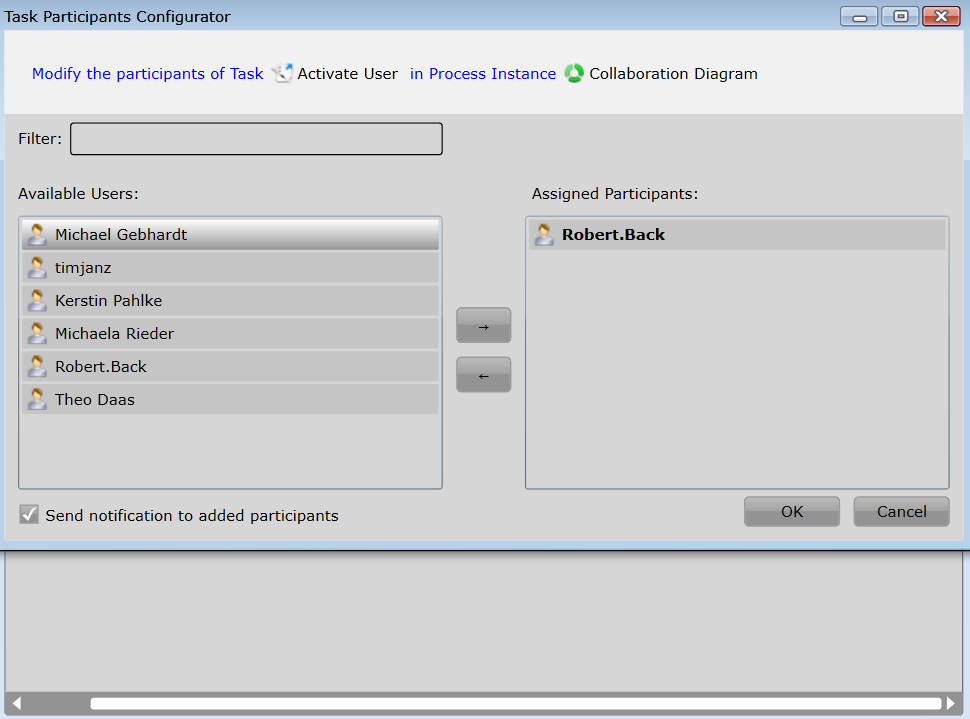
Additional information
In the lists, the name of the account you are signed in with is shown in bold.
In IYOPRO Web you can also see whether and who has already accepted a task. The respective user has both a green circle with a tick in the icon and "accepted" next to the name.
