You can change the colors of the web client's surface according to the options available. However, you can also customize these options.
The following image shows you a colorful example:
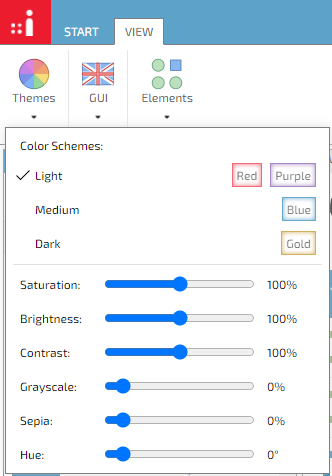
As you can see in the example, you have both the option to add other themes than the standard Light and Dark and to add color options.
In the web client 2.0 folder you can find a themes folder that contains the files that define the available themes. Attention: the files with the default themes will be overwritten during an update. So if customer-specific settings are desired, make a copy of the file and make the corresponding adjustments there.
In the config.json of the IYOPRO web client, you can then define the themes that should be available in your company.
Addition
The possible customizations include not only the different colors but also the font and the option to add a logo (displayed on the bottom left).
Warning
The content of the files must be syntactically correct, otherwise the config file cannot load.