The typical standard alert() method allows you to display an alert box with a message to get specific information to the user.
The extended alert method of IYOPRO allows you to not only define a message but also to set a title, an icon and a timeout. With the exception of the message, however, the other parameters are optional, so you can use alert as usual.
alert(string message, string title, string iconname, int timeout)
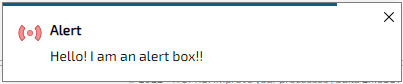
If you set a timeout, the alert box will disappear after the defined time. Otherwise, as in the standard alert method, the alert box remains until the user clicks it away.
For the parameter iconname, you can use the icons available in the web portal. You can find an overview here: https://www.iyopro.com/iyopro/Icons.htm. The icon is displayed in size 24.
Typical icons may be:
error |
|
warning |
|
info |
|
help |
|
hint |
|
If you have an on-premises installation, you can look up the existing icons in the icons directory of the frontend directory on the server on which your IYOPRO is installed and add your own icons, as long as you follow the naming scheme there.