If you try to create a collaboration session IYOPRO may show the following error message:
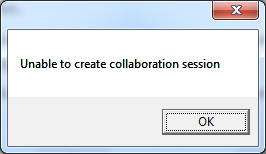
If you try to join a collaboration session IYOPRO may show the following error message:
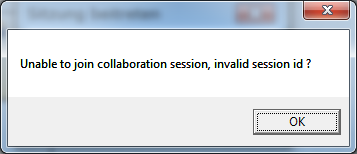
This errors indicate, that IYOPRO could not communicate with the collaboration server. This may be caused by a restrictive setting of your firewall.
Configuring the Firewall
To be able to use services from Silverlight the following ports should be enabled for communication:
4502-4534
In the case of the IYOPRO collaboration server you should at least ensure that the port 4502 has been opened.
In addition IYOPRO provides it's socket policy file on port 943 which must be open too.
For more information please refer http://msdn.microsoft.com/en-us/library/cc645032(v=vs.95).aspx