The IYOPRO Portal provides information to the following sections:
To open the portal click on the Portal button in the ribbon menu or launch IYOPRO in portal mode

Note, that the portal may open as Window within the full featured IYOPRO user interface. To expand / collapse the portal to / from the browser window click on the expand / collapse button in the upper right corner.
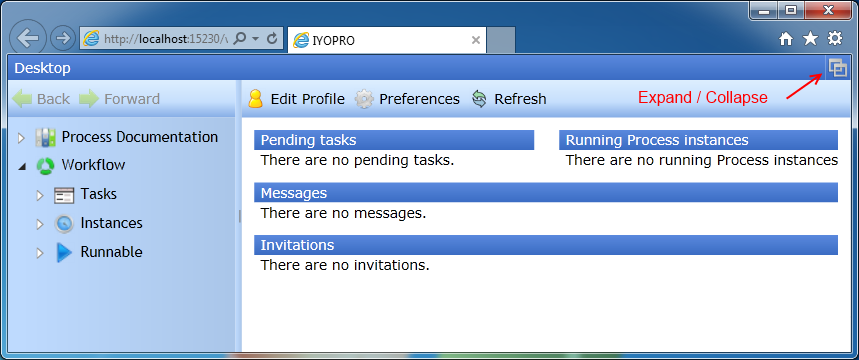
The IYOPRO Portal consists out of three root nodes in the left navigation pane. These are