To save a library element click on the save button of the ribbon within the library element editor.
The Save Library Element dialog appears. It contains out of four tabs which control the save and release process.
Library Element Destination
In the first tab specify the library element destination. Navigate through the library folders and specify an appropriate destination. Choose the new folder button to create a new folder if required.
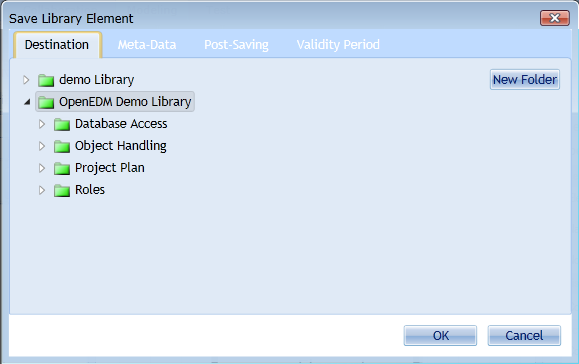
Editing Version Description
To edit the version description select the Meta-Data tab and type in your description.
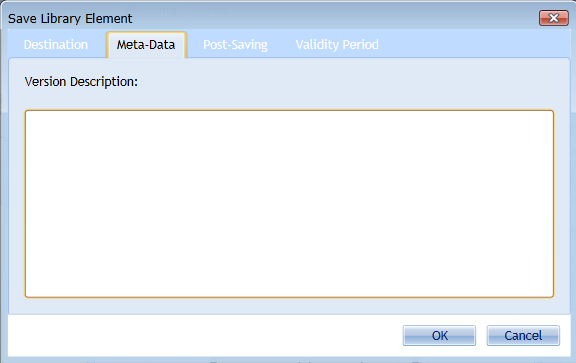
Deployment and Release
Specify how the deployment process will be archived. This setting is affected by your team settings
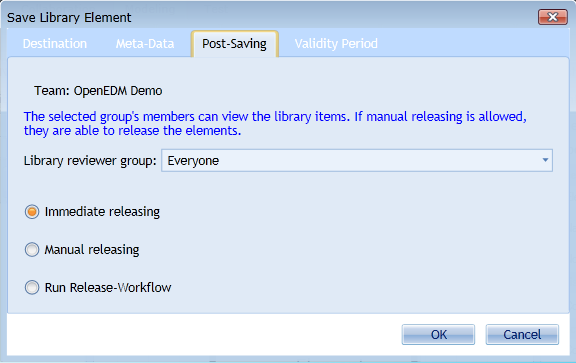
Validity Period
Specify the lifetime, when the library element availability will be in effect.
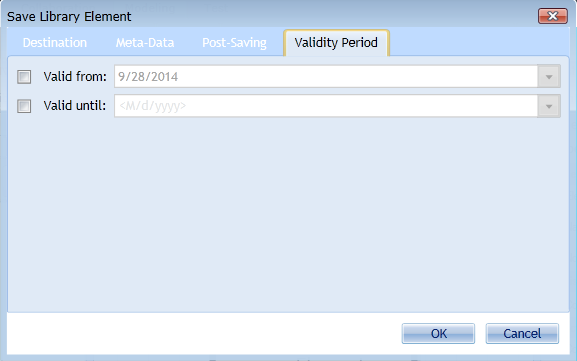
If nothing other defined, the library element will be valid from the moment of package release without end time. You can specify other times as necessary.