The costs generated by resources can be definied in your orgainisation diagrams. To work with resources, you have to accolacte these resources to user activities in your collaboration diagrams. See the corresponding section to learn how to do that. This section only deals with the cost adjustment of already allocated resources.
Open the organization diagram with your defined human resources. Be sure that you are using the simulation property set. There's a subsection called 'Costing Properties', where you have to set several parameters:
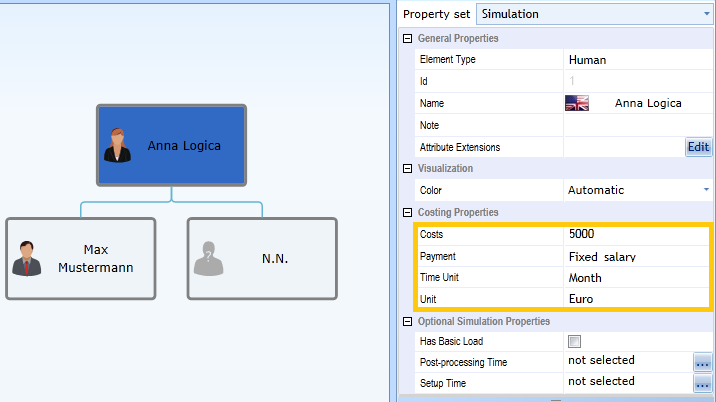
Figure 6: Open the window 'Activity based costing' for a selected activity via the property editor (be sure to be in Simulation mode)