To publish a process documentation to the process portal first open your BPI-Project which contains your process documentation.
Then click on the Publish-Button on the modeling tab in the ribbon.
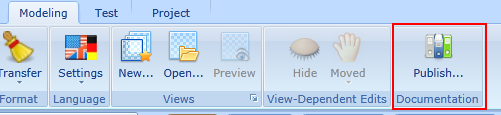
|
Depending on the team adjustment, how process documentation has to be published, the following dialogs may differ |
The publishing dialog consist out of four sections:
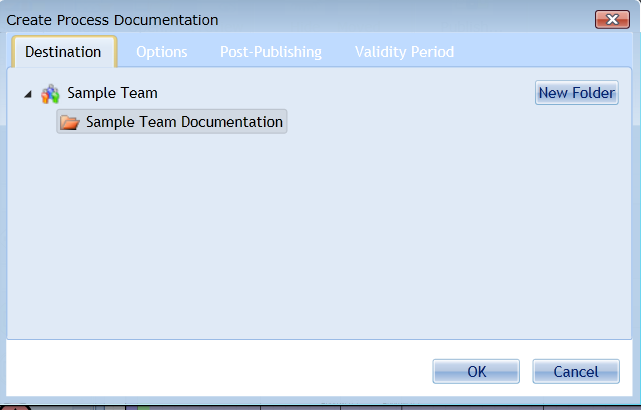
Destination
Specify the destination, where to insert the process documentation into your existing documentation folder tree.
To create a new folder within the tree, click on the "New Folder" button and specify a folder name. The folder will become part of the deployment package and therefore it will be visible not until the deployment package is released.
Options
Specify, which elements of your BPI-Project should be part of the deployment package. You may necessarily exclude diagrams which have not been completed or which shall not be published.
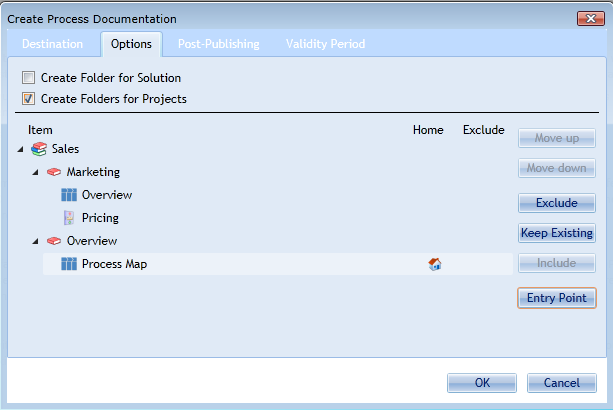
To exclude en element highlight it and click on exclude. Excluded elements will be marked with an exclude icon.
To include an element highlight it and click include. All elements are included by default.
It might be necessary to keep an existing element of the process documentation when deploying a new version. If you wish to keep an item, mark it and click the "keep Existing" button.
Entry points are root diagrams (usually process maps). They are visualized in the root of the process portals documentation node. To mark a diagram as entry point highlight it and click on "Entry Point"
If you wish to create a folder for the solution beneath the destination folder check the "Create Folder for Solution" toggle.
If you wish to create a folder for each project beneath the desired parent folder check the "Create Folder for Projects" toggle.
Deployment
Specify how the deployment process will be archived. This setting is affected by your team settings
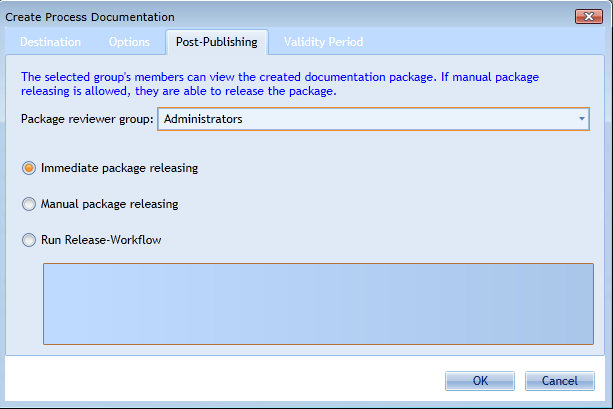
Package reviewer group: Specify a group of users which are responsible to release the process documentation.
Specify the release mode:
Validity Period
Specify the lifetime, when the process documentation will be in effect.
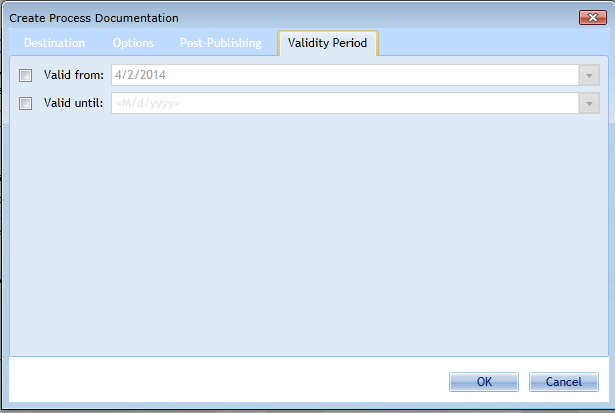
If nothing other defined, the documentation will be valid from the moment of package release without end time. You can specify other times as necessary.