Overlay Options provide an opportunity to customize the complexity of provided experiment results shown on collaboration diagrams.
The following settings are available
Colorize |
Activate and deactivate the colorization of activities. Activities can by colorized referring to their number of iterations, total costs, average waiting and processing time. A red color signals a high proportion and green a low proportion in comparison to the maximum result of the particular characteristic. |
Color Count |
Define the number of different colors for Sankey illustrations. It can be set between 1 and 16. |
Event Count |
Activate and deactivate the event counter. |
Activity Count |
Activate and deactivate the activity counter |
Activity Histogram |
Activate and deactivate histograms for activities. |
Sankey-Style Sequence Flow |
Activate and deactivate Sankey Style. |
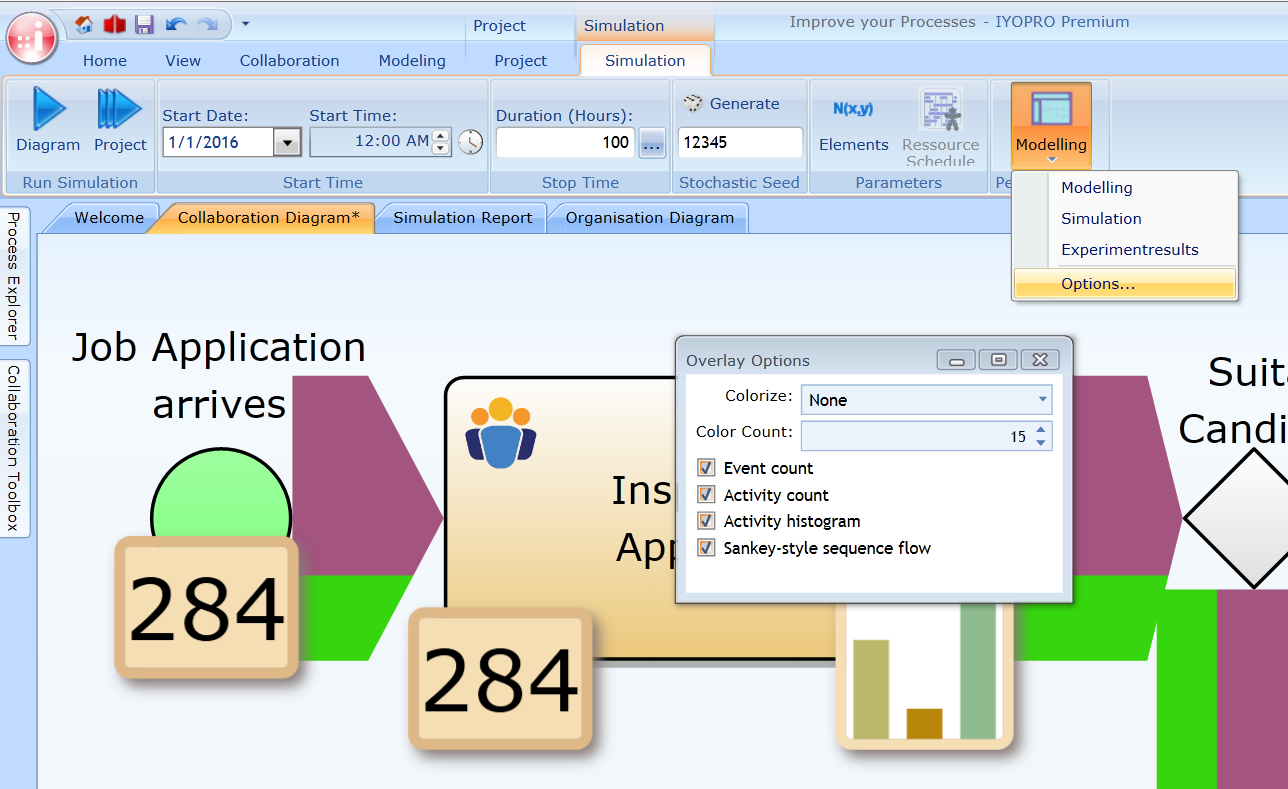
Figure 1: Opened Overlay Options window