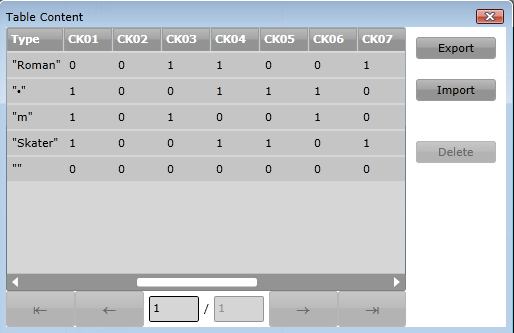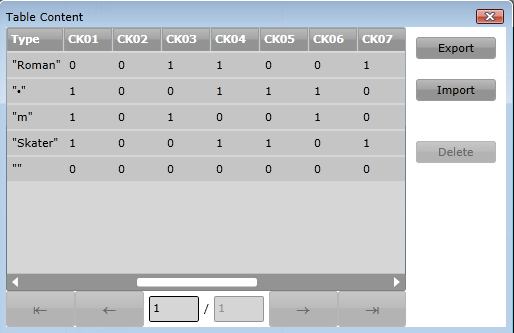Manage Data
To edit the data in the underlying database table of a schema table select the schema table and click on "Manage Data" in the Schema Context Tab. The appearing dialog allows you to
- Export Data
Export the content of your table into a csv formatted file
- Import data
Import data from a csv formatted file into your table
- Edit a row
Doubleclick onto a row to edit the row content
- Delete a row
Select the rows to delete and press the Delete button