The Instances node provides access to running or finished process instances
If the Instances node is activated, all instances in which the user is involved are displayed. Each instance is associated to a workflow. For each workflow in addition a folder is shown beneath the instances node as well as in the instances list. If you navigate to such a folder, only instances of that workflow are shown. This makes it easy to work on same incidents.
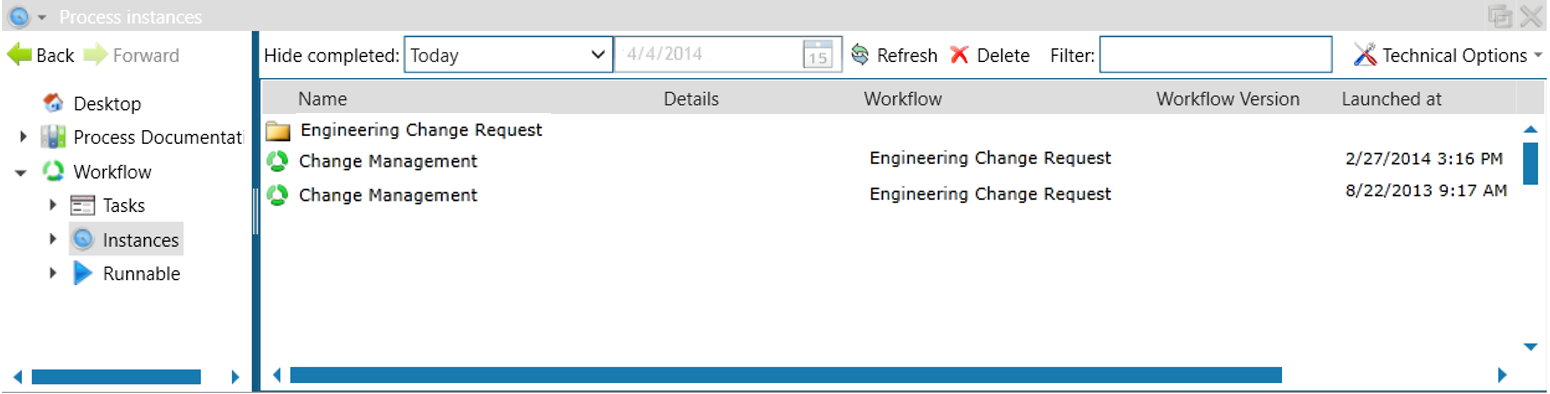
Show / Hide finished instances
In the toolbar of the dialog the "Hide finished" selection allows several useful and predefined options, when to hide finished instances. These are:
Delete process instances
If you wish to delete one or more process instances select them and click on "Delete" This will delete all process instance data, associated process instance attributes, files and tasks.
Deleting a running process instance will stop all activities immediately.
Technical Options
Download log
You can download the full process instance runtime informations for one or more process instances out of IYOPRO as Excel® report.
Show Queues
You can monitor the workflow queues with the workflow tasks and scheduled workflows.
Configure the instance list
The structure of the instance list can be changed. Columns can be added or hidden and the order of displayed columns can be changed.
Monitor process instances
To monitor process instances follow this guide.
Excel is a registered trademark of Microsoft Corporation in the United States and/or other countries.