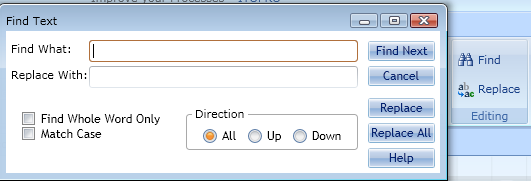
With this dialog you can find and replace portions of text in a diagram element.
Find
The find option compares those characters typed into the field "Find What" with the characters in the name of the diagram elements. Select "Find Next" and the first element, which contains the matching characters will be highlighted as well as the characters themselves. Click again to proceed.
Replace
The first click on the "Replace" button highlights the matching section. Clicking again replaces the matching section.
"Replace All" replaces all matching sections in one step.
General
The following search options are available:
With the radio buttons in the direction box you can choose, which direction the find and replace operation will follow: