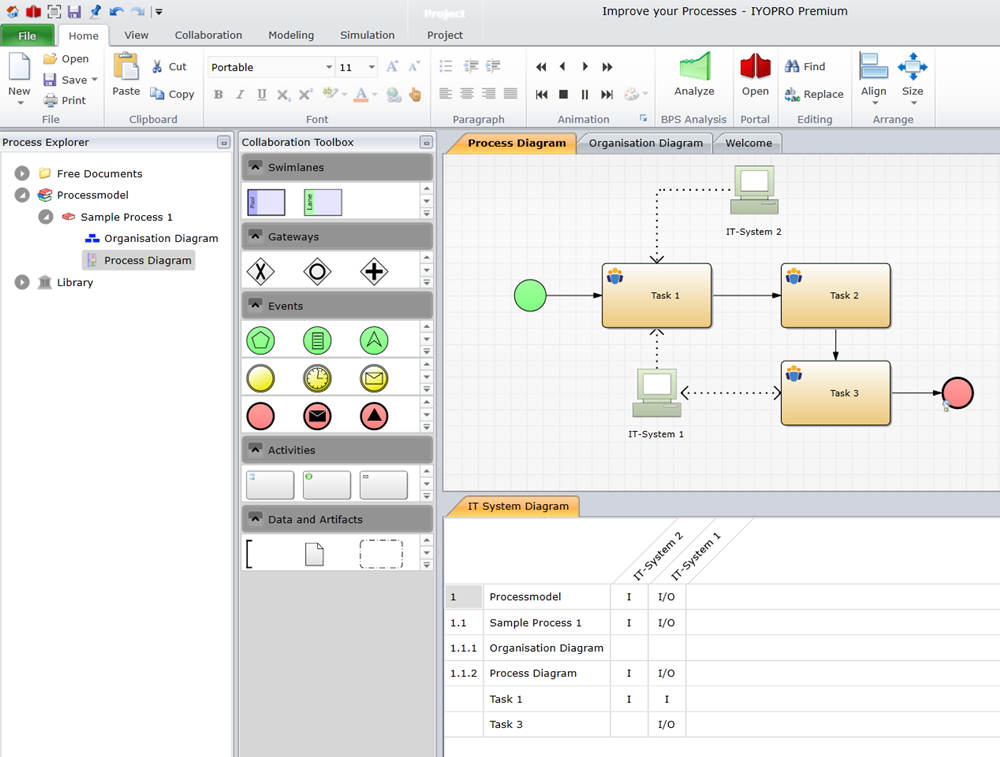Assign IT-Systems
To assign IT-Systems to activities drag the IT-System shape from the Toolbox onto your diagram. The IT-System will automatically link to the nearest activity while dragging.
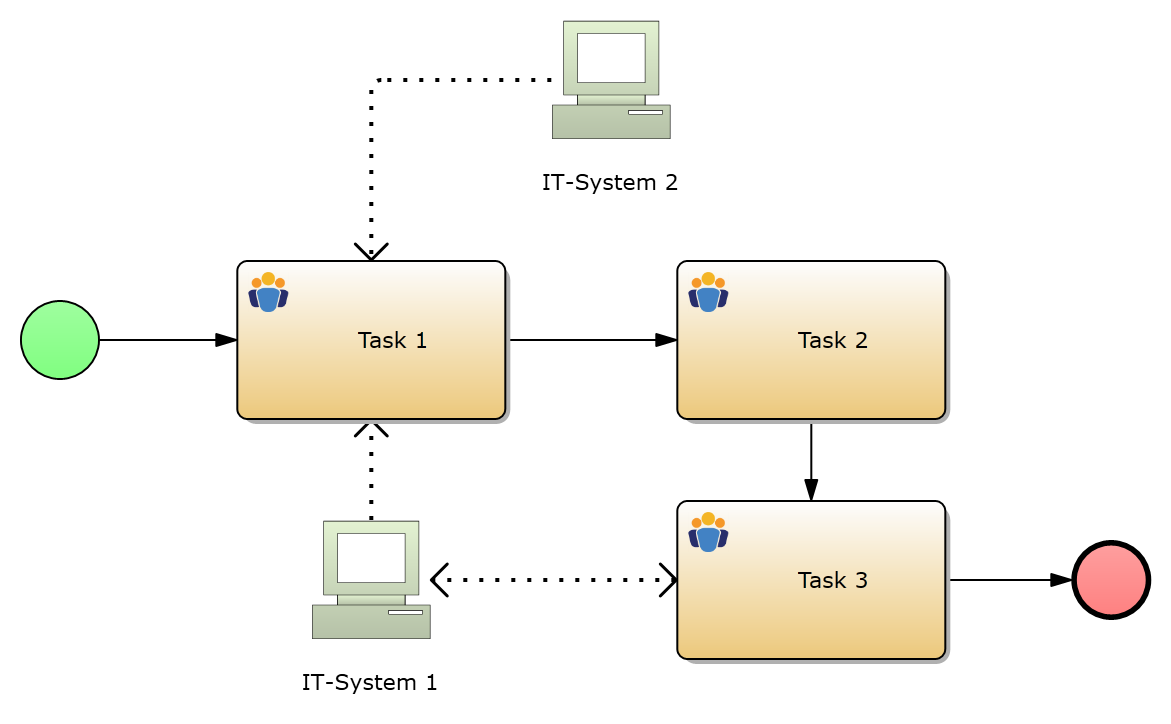
Create IT System Diagram
To generate an IT-System diagram use
Application Menu -> Export -> IT System Diagram. In the upcoming Dialog you may specify the following export options:
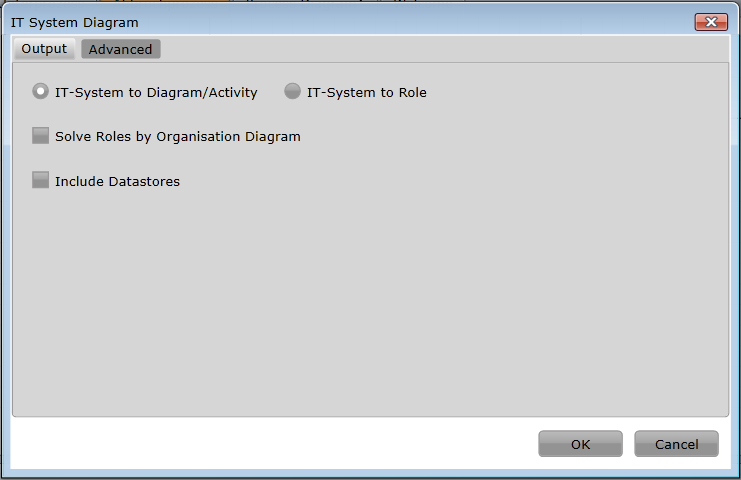
IT-System to Diagram Activity
This will create a table where the diagrams and activities describe the rows and the IT-Systems describe the columns.
IT-System to Role
This will create a table where the Roles describe the rows and the IT-Systems describe the columns.
Solve Roles by Organization Diagram
This will solve the roles and map them to real users / groups. There must be an organization diagram linked to the project.
Include Datastores
IT-Systems and Datastores will be considered in the table.
Click OK to create a preview of the table. To Export the table to Excel click on the Export button in the ribbon.