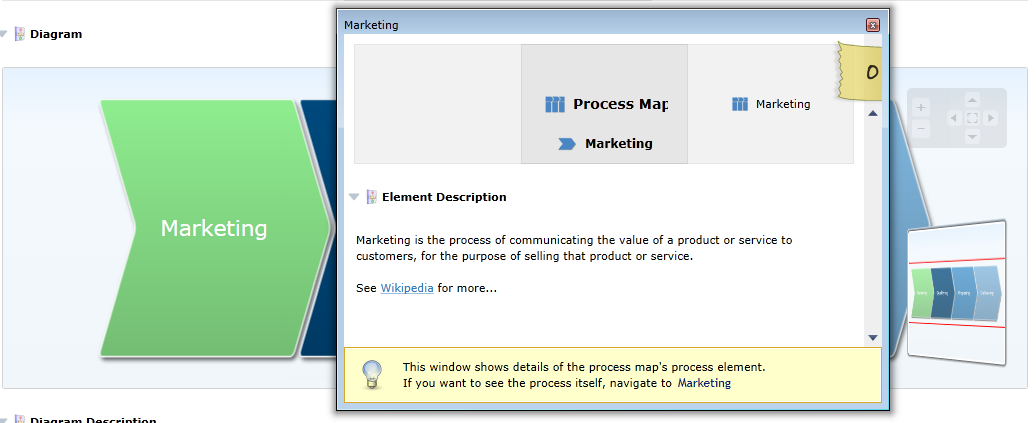The diagram represents a graphical description of the process model.
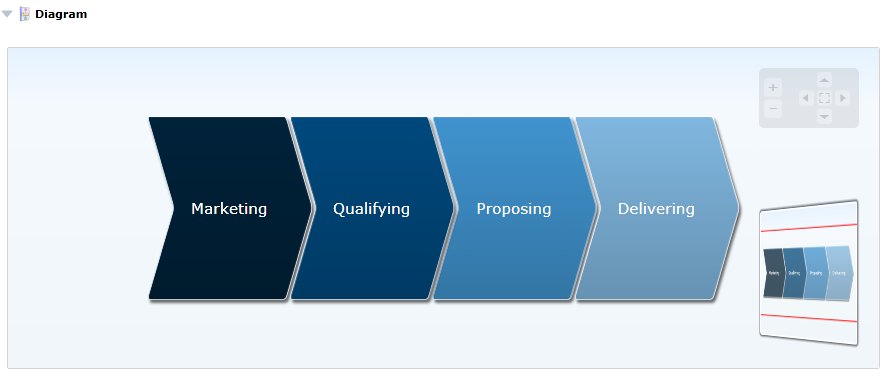
Zoom, Pan, Fit
To zoom, pan and fit the view use the view manipulation functions which are also available in the IYOPRO modeler.
Navigation
To navigate to process models, which are linked to the shapes, double click on the shape.
Element details
Element details are listed in the elements table underneath the diagram description.
Based on your current layout options there are two different ways to visualize element details, either as popup or within the page.