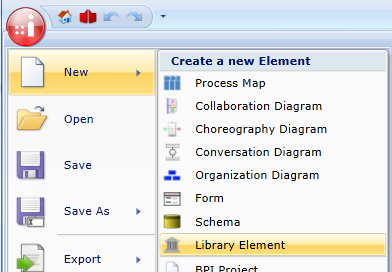In general it's possible to create library elements in two different ways:
Create Library element from existing diagram element
To create a library element out of an existing diagram element select the shape and choose "Add" from the Library group within the Modeling tab of the ribbon. The library element editor will appear.

Create library element from scratch
To create a library element from scratchchoose new->Library Element from the application menu. The library element editor will appear. Drag the desired base activity from the library toolbox onto the editor.