To create a new diagram click on the "New" button in the Home ribbon tab.

In general this will create a new collaboration diagram and you can start diagramming immediately.
If you wish to create another diagram type you may click on the small arrow below the new button and choose one from the list of available diagram types:
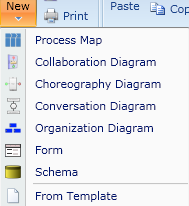
Alternatively you may select "New" from the Application menu and chose one of the diagram types shown.
To learn more about the different diagram types refer to Diagram types