From the Application menu click "New" -> "BPI Project" :
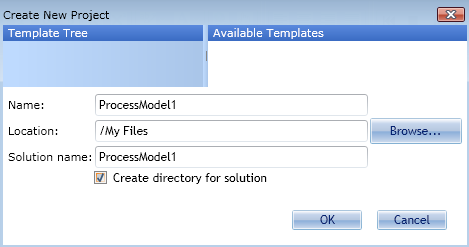
Name
Enter the name of the "Project".
Location
Browse for the destination folder.
Solution name
If there is a current solution is active, the new project will be attached to that solution. You may choose to create a new solution, where the project will be attached to.
Create directory for solution
If selected the solution will contain a subdirectory to organize the associated projects.
Click "OK" and the project will be created and shown in the The Process Explorer.