Comments allow the reader of the process documentation to leave comments on diagrams and activities.
How many comments have already been ritten can be seen at the comment strip on the right side.
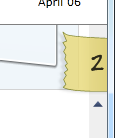
To show all comments click on the strip and the comment panel will appear. To hide the comments click on the strip again.
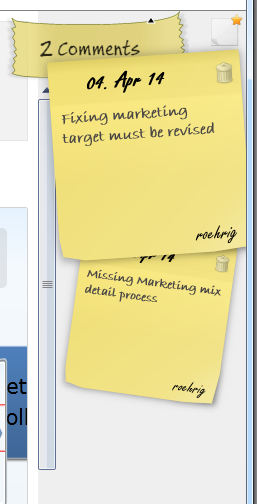
Add comment
To add a comment click on the add button at the top of the comment panel. A new comment will appear. Type in your comment. It will be saved automatically.
Delete comment
To delete a comment click on the trash on the comment sheet.
|
Important notice: Note, that comments will not be deleted. They will be terminated what means, that they will be visible if the current history time stamp is set appropriate. Changes within 10 minutes at the same note will be treated as single edit. |