The check documentation activity is a user task which will request a decision from the auditor.
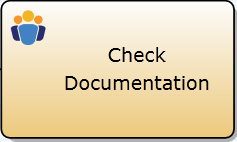
To complete this perform the following steps:
Assign Form
To assign a form to the user task drag the form out of the process explorer over the user task in the collaboration diagram. Drop the form as soon as IYOPRO shows the marriage rings.
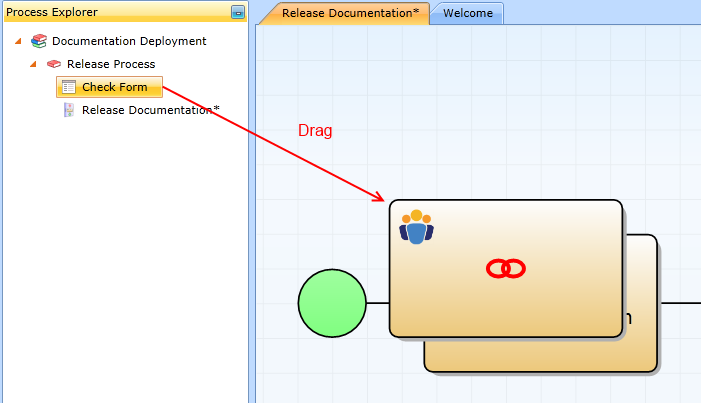
This will create a relation between the form and the task. The link is stored in the user task properties. You may also edit the link by your own if required.
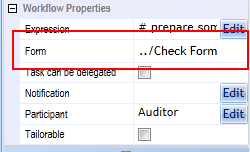
Assign Participant
There are different ways how to define a participant. In this example we will use a role and assign all members of the package rewiewer group to that role.
To create a role open the Participant property. In the participant editor create a role named "Auditor" and assign it to the user task.
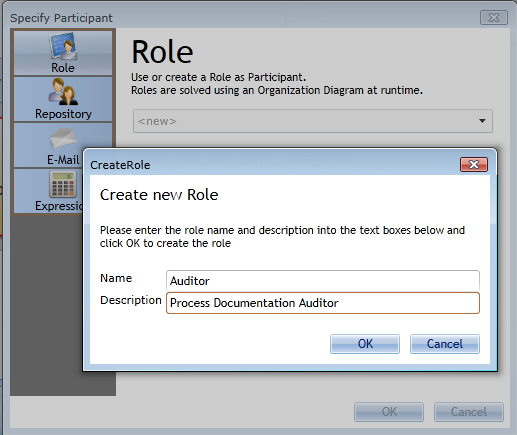
Prepare user task
The last step is to prepare the user task. To do this open the user task expression property. Switch the language to Python and enter the following python code:
1 # prepare some form variables
2 PackageUrl=DocumentationPackage.LinkUrl
3 PackageName=DocumentationPackage.Name
4
5 # Assign the members of the reviewer group to auditor role
6 role=ProcessInstance.Roles.Create("Auditor")
7 role.ClearUsers()
8 reviewergroup=Workflow.Groups[DocumentationPackage.ReviewerGroup]
9 for user in reviewergroup.Users:
10 role.Add(user)
In line 2+3 the script assigns the LinkUrl and Name attributes of the DocumentationPackage object to process instance attributes. This is required because we wish to provide these information in our form later. Ensure, that you at least Export the attributes out of your script into the global scope. To do this select the attributes and choose Export.
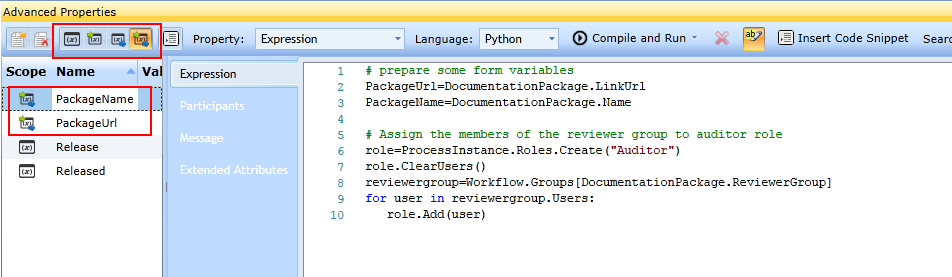
In line 6 we create a new role Auditor or receive the role if it already exists. In line 7 we remove possible members from the role.
Line 8 gets an instance of the reviewer group. Line 9+10 adds all members of the reviewer group to the role.