To Change the Current Language of the active document choose "Change Current Language" from the language settings button in the modeling ribbon tab.
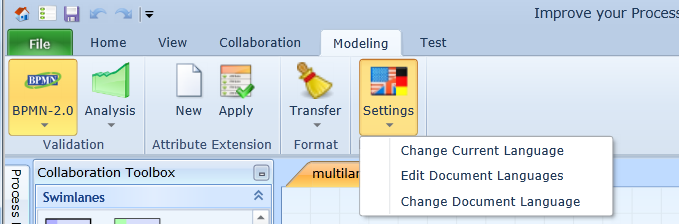
The Current Language will be highlighted. To change it select another language from the list of document languages and press OK.
