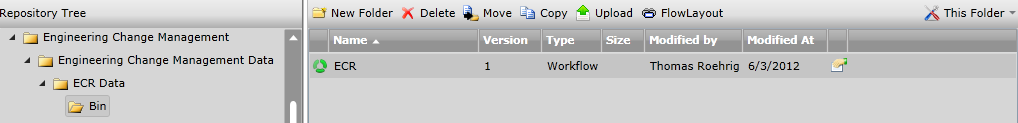To build a Workflow select the Project Tab out of the Ribbon menu. If the Project tab is not available make sure, that at least one document of your BPI-Project has the current input focus.
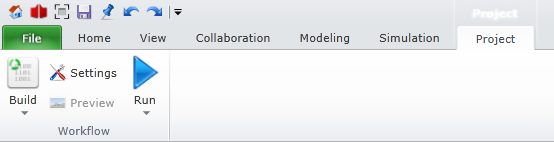
Press the Build button. IYOPRO will now compile the workflow definition into a single executable workflow image.
There are two possibilities to build a workflow. It can either be build as a Development Version or as a Productive Version. The default of the Build button is the Development Version.
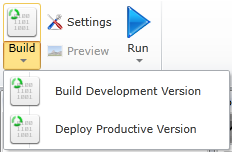
Both versions are separate. A workflow can be modified and tested in the Development Version without any consequences to the (same) workflow built as a Productive Version.
When the workflow is completely modified, one can then select the Productive Version and create or modify a (new) workflow version:

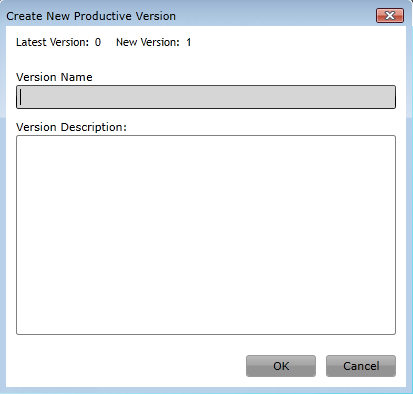
Please note: Only the active version of a workflow is displayed in the Runnable list. For more information about the uses of the Active Version feature, see also "Start Workflow outside IYOPRO".
In case of any errors, IYOPRO will show the following message:
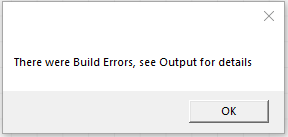
Open the output window to view the details of the build process. It may be a good idea to set the "Show output from" option to "Workflow Engine" and toggle the "only active doc." to filter all messages for the relevant operation. It may then also be necessary to activate the Project in the process explorer to link the active document filter to our output.
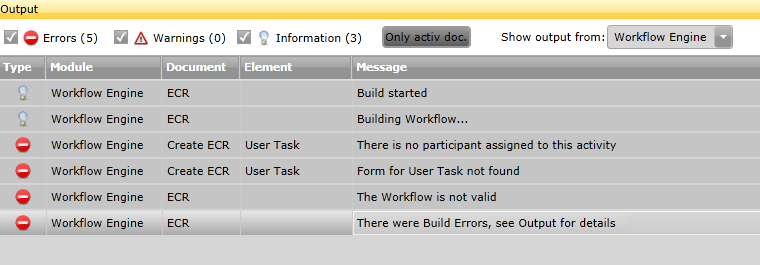
In this case the user task misses a participant and a form assignment which both may be corrected in the user task's properties.
After a repeated build, the output is the following:
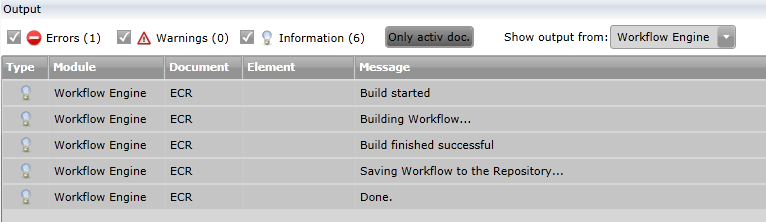
After a successful build pass, IYOPRO will store the workflow in the "Bin" folder of the project. The workflow will be executable as long as you do not delete this file.