Nearly every workflow uses the email subsystem to inform users about outstanding tasks that have to be done.
Sometimes it's useful to embed a Hyperlink in the notification mail to allow the receiver to quickly process the user task.
To do so, edit the email message of the sending task and mark the text which will become a hyperlink
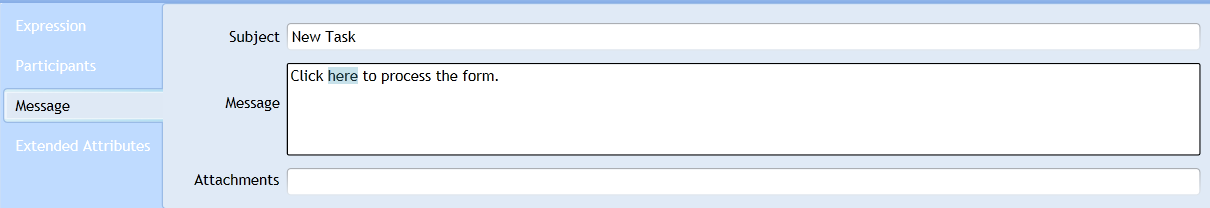
Click on the "Insert Link" Icon of the Font Ribbon Group to open the Url-Editor
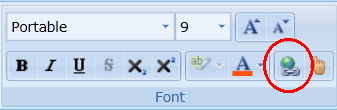
In the Url-Editor activate the "User Task" Option.
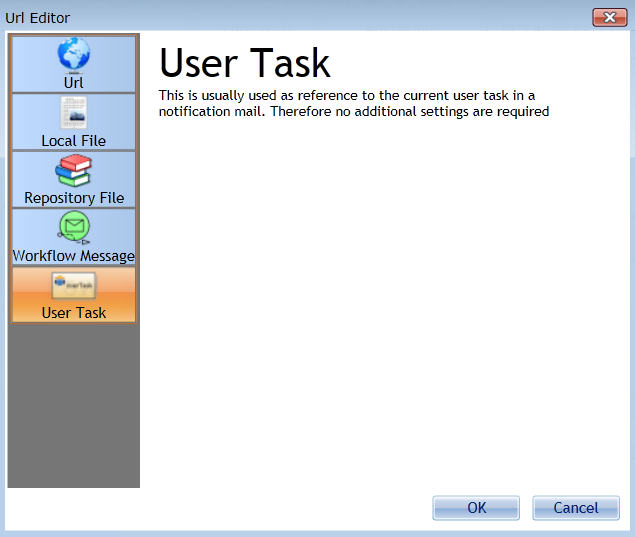
Click OK and the task will be assigned to the selected Hyperlink.
In the case, the email receiver clicks on the Hyperlink, the specified task will be opened (i.e. the form will be displayed).