If your repository contains an item which will be required in your project you may choose "Add existing item".
In the process explorer select a project or project folder. Right click to display its context menu. Click "Add" -> "Existing Item".
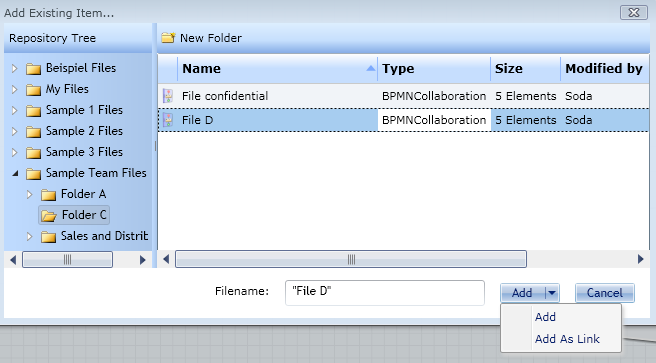
Browse for the file you wish to add and select it. Note the arrow beside the add button. You may perform the following add modes: