In the process explorer select a project or project folder. Right click to display its context menu. Click "Add" -> "New Item".
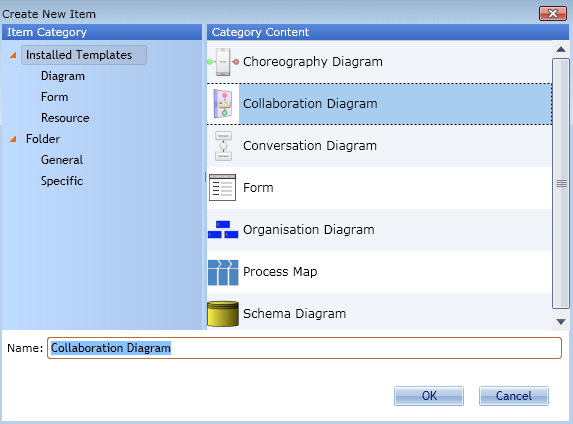
Select the desired diagram type from the templates tree and name the new diagram. Click "OK" to add a new diagram to your project.